@brekel
Yes.
The screen is held down with spongy two sided tape and the ribbon cable plugs into a connector on the board.
You might soften the the tape with rubbing alcohol.
They are very fragile.
Best posts made by teastain2
-
RE: Display removal, T-Display-S3posted in Product information
-
RE: T-watch s3 2020 codes ?posted in Build environment
@eliott I'm not sure about this product.
Are you asking for the exact firmware that shipped with your watch when new?
Here is a link to example sketches at the LilyGO repository:
https://github.com/Xinyuan-LilyGO/TTGO_TWatch_Library/tree/master/examples
To be sure, you may raise and "Issue" on this site, which may take a long time.
I have found that a nice inquiry at their office address works:
sales@lilygo.cc
Also LilyGO suggest this GitHub repository:
https://github.com/sharandac/My-TTGO-Watch
Hope this helps!
-Terry -
RE: T-Beam SUPREME - Charging battery when offposted in Technical Discussion
@luffe LilyGO products...generally yes, they charge all the time while plugged in to USB.
You should conduct a simple test with your actual unit, as the documentation is very sparse.
(I could not find a schematic for your board)
-Terry -
RE: Unable to make T-Display S3 work with LiPo batteryposted in Common problems
Sounds like the ol' GPIO 15 must be turned on HIGH issue.
This enables the display power and the circuit that uses and re-charges the battery.
I made a support repository for new users here:
https://github.com/teastainGit/LilyGO-T-display-S3-setup-and-examples
My examples are the simplest possible sketches that use the display, TFT_eSPI and Serial.print functions, as a sort of tutorial.
Hope this helps -TerryIf you are not running one of my sketches, you should add:
#define PIN_POWER_ON 15 // LCD and battery Power Enable
#define PIN_LCD_BL 38 // BackLight enable pin (see Dimming.txt)just before the setup and then in setup add:
pinMode(PIN_POWER_ON, OUTPUT); //triggers the LCD backlight
pinMode(PIN_LCD_BL, OUTPUT); // BackLight enable pindigitalWrite(PIN_POWER_ON, HIGH);
digitalWrite(PIN_LCD_BL, HIGH); -
RE: CAN Transceiver Supportposted in Product information
@luki743 said in CAN Transceiver Support:
T-Embed
Yes. ESP32 supports CAN and these are featured S3 boards.
-
RE: Boot-Problem: LilyGO TTGO-S3 Touchposted in Common problems
HotHead here!
So, the HotHead sketch works on battery, yes?
Could you post your temperature code here so I could run it on my LilyGO T-Display S3 ?
-Terry -
RE: How to operate T-Display-S3 Touch out of the boxposted in Product information
@danardi It is indeed annoying and it gave me trouble, but I figured out that you can edit the pinconfig.h that appears in the Arduino IDE off to the right with your own SSID and Password and avoid the ESPTouch nonsense. (this 'ESP touch" has nothing to do with the optional touch screen, BTW)
If you are new to LilyGO T-Display S3 I made a support GitHub repository here:
https://github.com/teastainGit/LilyGO-T-display-S3-setup-and-examples
-Terry -
RE: JST-GH connector on T-Camera S3 ?posted in Technical Discussion
@jip The recommended battery is this:
Panasonic Lithium Ion 18650 3.7V, 3400Mah
You can put 5V into the two prong battery plug and the regulator will bring it down to 3.3.
The unit will still work, somewhat @ 3v. -
RE: T-Display-S3 (touch version) trouble to connect SD card reader (SPI)posted in Common problems
@llsummer What problem are you having?
What exact board do you have? -
RE: How to flash T-01C3posted in Product information
@teastain2
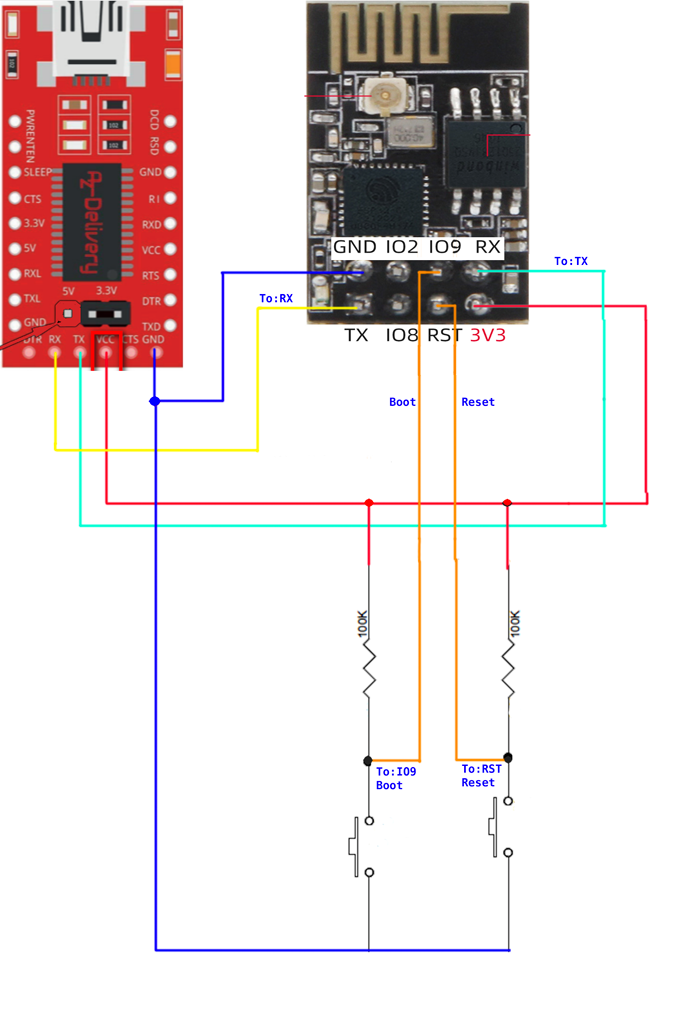
(you need to cross over TX to RX so that the TTl TX is the LilyGO RX !) -
RE: Incompatibility with BluetoothSerial library on LilyGo T-Display-S3posted in Technical Discussion
Well I get the same results on my setup!
So i'm sorry but use this as you may!BTW Did you know that you can use three "`" single back quotes at the start of your code-paste to create this cool effect of your code?
Also put three of them at the end.#include "BluetoothSerial.h" BluetoothSerial SerialBT; // Object for Bluetooth void setup() { Serial.begin(115200); // Start the built-in serial port, possibly to communicate with the host computer //SerialBT.begin("ESP32test"); // Start BluetoothSerial with the name "ESP32test" Serial.println("Bluetooth device is ready to pair"); } void loop() { if (SerialBT.available()) { // Check if we receive anything from Bluetooth Serial.write(SerialBT.read()); // Send what we receive to the built-in serial port } if (Serial.available()) { // Check if anything is coming from the built-in serial port SerialBT.write(Serial.read()); // Send what we receive to Bluetooth } }-Terry
-
RE: T-Display-S3 (touch version) trouble to connect SD card reader (SPI)posted in Common problems
@llsummer You should have no trouble with either.
Try this official sketch:
https://github.com/Xinyuan-LilyGO/T-Display-S3/tree/main/examples/sd -
RE: Is T-watch 2020 V3 water resistant?posted in Product information
@ivan Hi Ivan, this site is a volunteer user community site and anything I say is simply "advice".
LilyGO make no claim of waterproof, but it seems well sealed.
I think accidental splashing such as washing hands would be OK.
Otherwise I would "Damp-Cloth" it as you say!
-Terry -
RE: T-Display S3 Pro - battery charging?posted in Technical Discussion
The flashing red light is the battery charger IC status light.
Your board uses an uncommon, but apparently sophisticated charge IC, so I can only speculate.
The only possible states are OFF, flashing at different rates or ON.
You should learn what the light means through observation.The other LilyGO boards with different LED indicators do something similar.
-Terry
-
RE: how much voltage required to run t-deck with battery inputposted in Product information
@abdnatsheh The Board needs 3.3V obviously, but the recommended battery is 4.2V type rechargeable only.
-
RE: T-Display S3 AMOLED: monitoring works but can't uploadposted in Technical Discussion
@mshthn Your upload output seems to lack the actual 'writing' phase!
This is the sketch I posted uploaded by Arduino IDESketch uses 258829 bytes (19%) of program storage space. Maximum is 1310720 bytes. Global variables use 18600 bytes (5%) of dynamic memory, leaving 309080 bytes for local variables. Maximum is 327680 bytes. esptool.py v4.5.1 Serial port /dev/cu.usbmodem101 Connecting... Chip is ESP32-S3 (revision v0.1) Features: WiFi, BLE Crystal is 40MHz MAC: [redacted] Uploading stub... Running stub... Stub running... Changing baud rate to 460800 Changed. Configuring flash size... Flash will be erased from 0x00000000 to 0x00003fff... Flash will be erased from 0x00008000 to 0x00008fff... Flash will be erased from 0x0000e000 to 0x0000ffff... Flash will be erased from 0x00010000 to 0x0004ffff... Compressed 15104 bytes to 10430... Writing at 0x00000000... (100 %) Wrote 15104 bytes (10430 compressed) at 0x00000000 in 0.3 seconds (effective 463.0 kbit/s)... Hash of data verified. Compressed 3072 bytes to 146... Writing at 0x00008000... (100 %) Wrote 3072 bytes (146 compressed) at 0x00008000 in 0.1 seconds (effective 396.4 kbit/s)... Hash of data verified. Compressed 8192 bytes to 47... Writing at 0x0000e000... (100 %) Wrote 8192 bytes (47 compressed) at 0x0000e000 in 0.1 seconds (effective 585.2 kbit/s)... Hash of data verified. Compressed 259200 bytes to 144153... Writing at 0x00010000... (11 %) Writing at 0x0001daed... (22 %) Writing at 0x00024a12... (33 %) Writing at 0x00029eb2... (44 %) Writing at 0x0002f339... (55 %) Writing at 0x00034ad7... (66 %) Writing at 0x0003dfe1... (77 %) Writing at 0x000451c5... (88 %) Writing at 0x0004a906... (100 %) Wrote 259200 bytes (144153 compressed) at 0x00010000 in 1.6 seconds (effective 1276.8 kbit/s)... Hash of data verified. Leaving... Hard resetting via RTS pin...The 'Hard resetting via RTS pin...' should indicate a successful write and restart of the chip.
-
RE: T-Deck Internal battery, what kind?posted in Product information
From the LilyGO page for your unit:

Red is positive.
I usually comes with a short pigtail sample.
-
RE: T-Display S3 AMOLED: monitoring works but can't uploadposted in Technical Discussion
bool ticktock; //declare ticktock as a boolean flag void setup() { //runs once on start up Serial.begin(115200); //open the serial port for USB cable delay(500); } void loop() { //runs in circles! ticktock = !ticktock; //every pass through reverse the flag if (ticktock) { //test current value of the ticktock flag Serial.println("tick"); } else { //prints one or the other to the USB port Serial.println("tock"); } delay(1000); //wait for a second and run again! }Also try Arduino IDE if all else fails.
-
RE: S3 Amoled Touch, H681 different board layoutposted in Product information
@pike2k https://github.com/Xinyuan-LilyGO/LilyGo-AMOLED-Series/blob/master/schematic/T-Display-S3-AMOLED-Touch.pdf
second I2C / qwiic connector bonus!
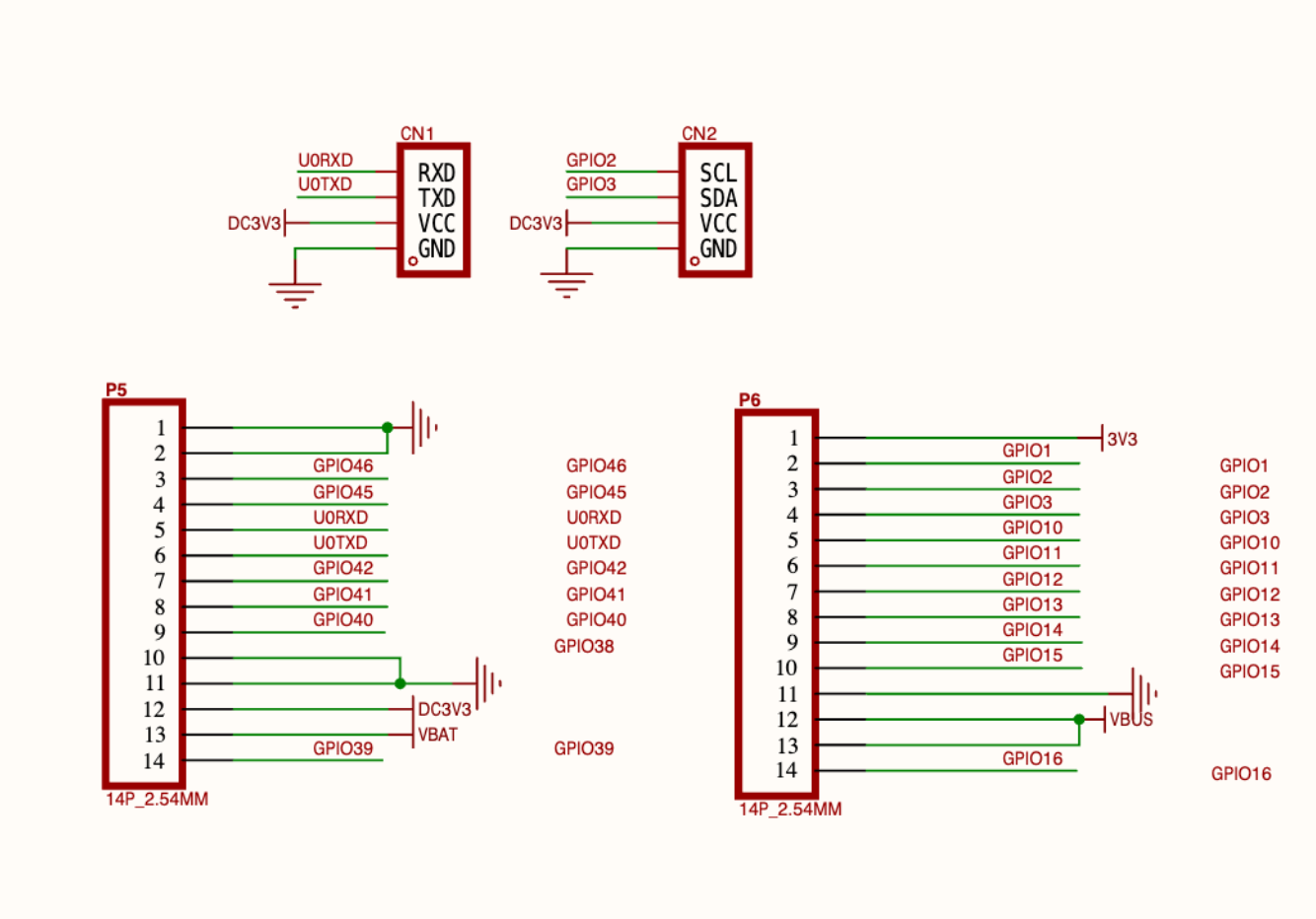
CN1 is labeled as a UART port but can host I2C.