@smile6905 Good to hear!
Posts made by teastain2
-
RE: about the power supply for T-Display S3?posted in Product information
@llsummer Not the 5v pin or the 3.3v pin on the side of the board.
Only power with USB or through the battery charging 2 pin connector.
Period. -
RE: about the power supply for T-Display S3?posted in Product information
@llsummer Sure thing as long as supply power to the board is from the USB,
or
from the battery charger 2 pin connector. (both can be supplying the board or just one)
but
You cannot power the board from the 5v pin or 3.3v pin. They are out-going only. -
RE: about the power supply for T-Display S3?posted in Product information
@llsummer
It is designed for a 18650 battery Lithium Ion battery 3.7 volts.Anything else is a fire risk, at your risk.
It is designed to recharge the battery from USB.
-
RE: TTGO Lora32 oled Flash bootposted in Common problems
@biker32 Whew, there is a bewildering number of LilyGO TTGO LoRa boards and naming/numbering conventions and all I can see is that your board is not very alike to the RandomNerdTutorials board and the OLED pins are different, for example.
I have run out of ideas, so all I can suggest is check all pins defined in your sketch, against the image of the board pinout you provided.
Also the hard way to troubleshoot is to comment out the LoRa stuff until it compiles and then slowly add features until it crashes. (Gonna be a long night)
oof. I just thought...what 'ESP32 by Espressif' board def are you using? The newer ones break LilyGO products. Try v2.0.15
-
RE: TTGO Lora32 oled Flash bootposted in Common problems
@biker32 Well, at least you have recovered your board!
RandomNerdTutorials are great!
There are a plethora of LilyGO LoRa boards, which one exactly do you have?
-Terry -
RE: T4 S3 AMOLED - Touch Sensitivity/Debounce example?posted in Technical Discussion
@rusty6285 Just to be clear, does your device resister a 'touch' without you touching it?
Are you programming in Arduino IDE v2.x.x. ?
Usually only interrupts and counters need de-bouncing.
There are lots of Arduino IDE tutorials and even whole libraries dedicated to this subject.
I only use de-bounce with interrupts with a custom routine that I developed just for that situation.
Let me know what is you use-case and I will try to help. -
RE: TTGO Lora32 oled Flash bootposted in Common problems
@biker32 OK, Great!
As you may know...your ESP32 is crashing, so there is a faulty sketch inside!
On Arduino IDE select Select Other Board and Port
to see if the device is connecting at all.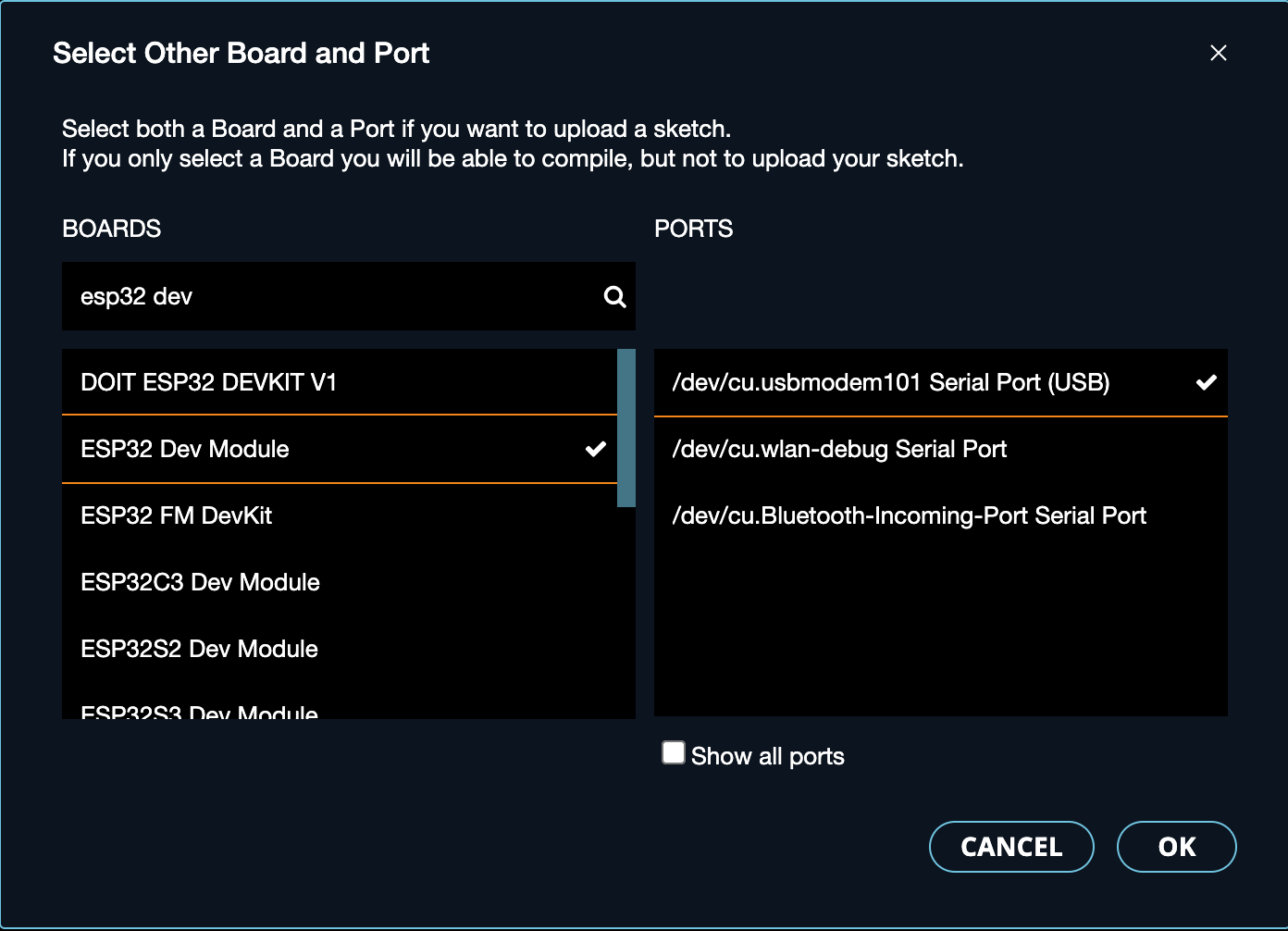
Put the board into upload mode by:
- Hold Boot button, press and release reset button
or - Unplug USB hold down the Boot button, plug in USB and release Boot
In the Tools menu select
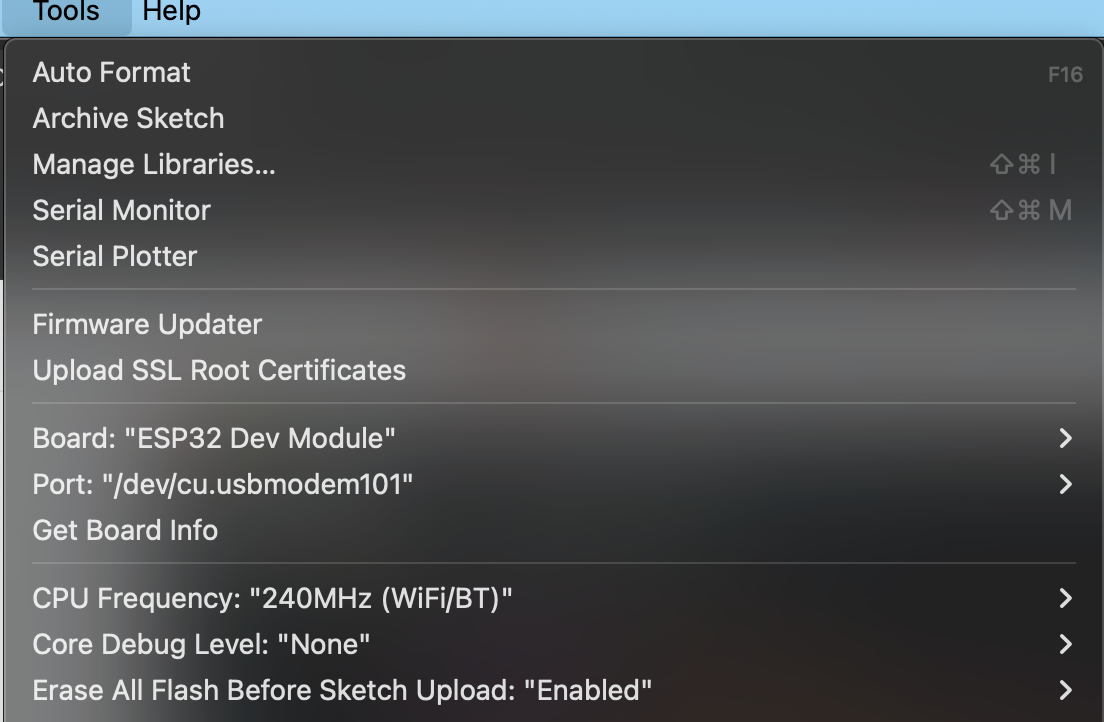
Erase All Flash Before Sketch Upload: "Enabled"
to clear out the bad sketch.If the USB shows connected, upload this basic generic Serial Monitor sketch for testing.
//words preceded by "//"" are comments and are not executed bool ticktock; //declare ticktock as a boolean flag void setup() { //runs once on start up Serial.begin(115200); //open the serial port for USB cable delay(500); } void loop() { //runs in circles! ticktock = !ticktock; //every pass through reverse the flag if (ticktock) { //test current value of the ticktock flag Serial.println("tick"); } else { //prints one or the other to the USB port Serial.println("tock"); } delay(1000); //wait for a second and run again! }To re-start the test sketch unplug the USB and plug back in.
Try this!
-Terry - Hold Boot button, press and release reset button
-
RE: TTGO Lora32 oled Flash bootposted in Common problems
@biker32 Do you program with Arduino IDE ?
If so, I can help. -
RE: Windows don't detect Usb-C of LilyGo-T-SIM7080Gposted in Technical Discussion
@rdr2510 Arduino IDE ?
What sketch are you trying to upload?
Do you have other ESP32S3 boards that connect OK to this computer and this cable?
There are two different USB ports, one for ESP32S3 and one for SIM7080G.
I see that you have already tried to raise an Issue on their GitHub. It may take a week.
-
RE: Windows don't detect Usb-C of LilyGo-T-SIM7080Gposted in Technical Discussion
@rdr2510 Are you using Arduino IDE ?
lilygo-Sim-7080G model H606 with S3 chip?
The GitHub repository is here:
https://github.com/Xinyuan-LilyGO/LilyGo-T-SIM7080GThe S3 chips are hard to connect to, there is a press Boot button, press Reset button, release Boot sequence that is sometimes needed.
Let me know! -
RE: T-Display S3 AMOLED - I2Cposted in Technical Discussion
@smile6905 What sensor are you using?
I use the qwiic connector for all I2C and occasionally non-I2C sensors and the side pins as well with no problems. As I said the Wire.begin(SDA, SCL) 43, 44 is very important
Sorry you are having difficulties, keep trying!
-Terry -
RE: Audio buzzer.posted in Technical Discussion
@uid0 This forum is for all LilyGO products and Arduino IDE examples.
Lora, Meshtastic and Glider firmware is in the realm of the firmware developer.
The image I posted says that buzzer is not available for Prime Mark II.
Here is the developer GitHub repository:
https://github.com/lyusupov/SoftRF/wiki/Prime-Edition-MkII
You can raise an Issue there:
https://github.com/lyusupov/SoftRF/issues-Good luck!
-Terry -
RE: Audio buzzer.posted in Technical Discussion
@uid0 So, the image that you posted is from what software?
If you cannot edit the program, then you must find out from the software author what pins to use.
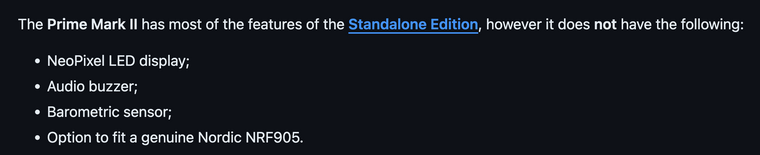
-
RE: Audio buzzer.posted in Technical Discussion
@uid0 said in Audio buzzer.:
T-Beam SoftRF SX1262 / 868MHz IPEX
Hi! How will you program this buzzer? There are many pins available.
-Terry -
RE: T-Display S3 AMOLED - I2Cposted in Technical Discussion
@smile6905
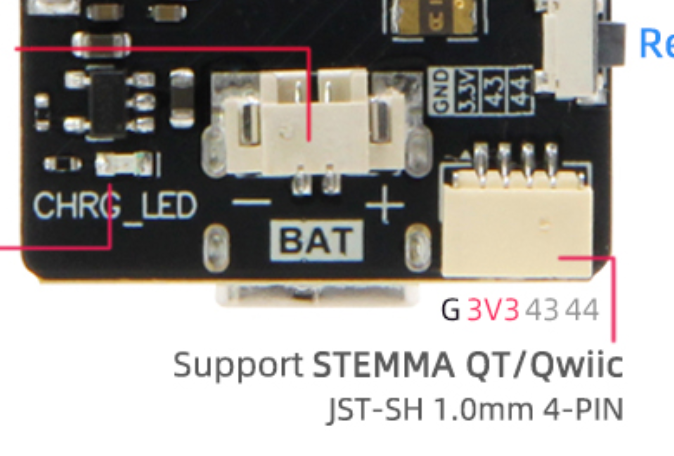
Wire.begin(SDA, SCL) which isWire.begin(43, 44); -
RE: T-Echo Battery Connection not workingposted in Technical Discussion
@elitesniper Well, there is a blown component, probably the 4065 charge chip.
SMD repair is very tedious and needs special tools, solder and liquid flux.
Do you see any burnt chips?
If it works on USB...go with that!
A external battery with 5V regulator will work. -
RE: Unable to make T-Display S3 work with LiPo batteryposted in Common problems
@swerwe123 I solved it with @RobLatour 's help. Glad to hear it helped!
-
RE: compile error for demo of TTGO T4 V1.3posted in Common problems
@tolisn Good job! This is a modern headache. LilyGO recommend ESP32 board version 2.0.15, which I use.
The new board defs are for newer C6 chips and other new Bluetooth chips.
I hope it settles down soon, it is tedious.
-Terry