@teastain2 Hello,
Fine with Pin 15 setup output high, LCD is working fine with only a 5V supply on the +5V pin
Have a nice day
Posts made by papbo
-
RE: T display S3 power supplyposted in Technical Discussion
-
RE: T display S3 power supplyposted in Technical Discussion
@teastain2 Hi,
Thanks for the support, I will add the command and test
regards -
RE: T display S3 power supplyposted in Technical Discussion
Hello,
If I connect the USB cable on the display, I can measure 5V on the pin labeled 5V.
However if I connect 5V on the pin labelled 5V, the display is not working. I suppose that this pin is only an output pin or we need to activate a Gpio Pin nr XX to HIGH or something else. -
T display S3 power supplyposted in Technical Discussion
Hello, is it possible to use the T display S3 pin labelled 5V as an input power supply? Or it is only an output pin…..
Regards
Papbo -
RE: T-sim7600E don't recognize SD cardposted in Technical Discussion
@caz Of course all is ok regarding UART communication...I canuse the GPS mode, the GPRS mode, wifi...AT commands , send and receive SMS..but unable to read and write to the SD card
Regards
Papbo -
RE: T-sim7600E don't recognize SD cardposted in Technical Discussion
@caz It is exactly what I have in my sketch (look at my first post)
Thanks
Rehards
Papbo -
RE: T-sim7600E don't recognize SD cardposted in Technical Discussion
@caz hello, do you have a sketch to test the SD card on the SIM7600...other than the examples (they are not working here)
Regards
Papbo -
RE: T-sim7600E don't recognize SD cardposted in Technical Discussion
@caz Yes The SD is on the right side..
-
RE: T-sim7600E don't recognize SD cardposted in Technical Discussion
@caz Hello,
Thanks for your reply.
Unfortunately I have tested my board with all the different exemples from the Arduino library and the result are always the same "SD card mount fail".
I have formated the various SD card on Windows 10 and MAC OS as FAt32 with the same result.
Regards
Papbo -
T-sim7600E don't recognize SD cardposted in Technical Discussion
Hello, I try to read SD files on the T-SIM7600E, but I have only "Card Mount Failed".
in my config file I have
#include "FS.h"
#include "SD.h"
#include "SPI.h"
#define SD_MISO 2
#define SD_MOSI 15
#define SD_SCLK 14
#define SD_CS 13and in my setup
SPI.begin(SD_SCLK, SD_MISO, SD_MOSI, SD_CS);
if(!SD.begin(SD_CS)){
Serial.println("Card Mount Failed");
return;
}
uint8_t cardType = SD.cardType();if(cardType == CARD_NONE){ Serial.println("No SD card attached"); return; }When I run the sketch it stops at "Card mount failed"
I have tested with several SD card with a Fat32 format.
Any idea about the problem
Regards
Papbo -
RE: TTGO SIM7000G upload issueposted in Technical Discussion
@lilygo
Hello I have reinstalled the CH9102 driver and now it is ok to load software with the Mac.
The board is working fine.
Again many thanks for your advice.
Regards
Papbo -
RE: TTGO SIM7000G upload issueposted in Technical Discussion
@lilygo Hello,
Many thanks for your answer.
I have checked my "System preferences" and the "Mac App Store and Identified developers" was already my preferred choice.
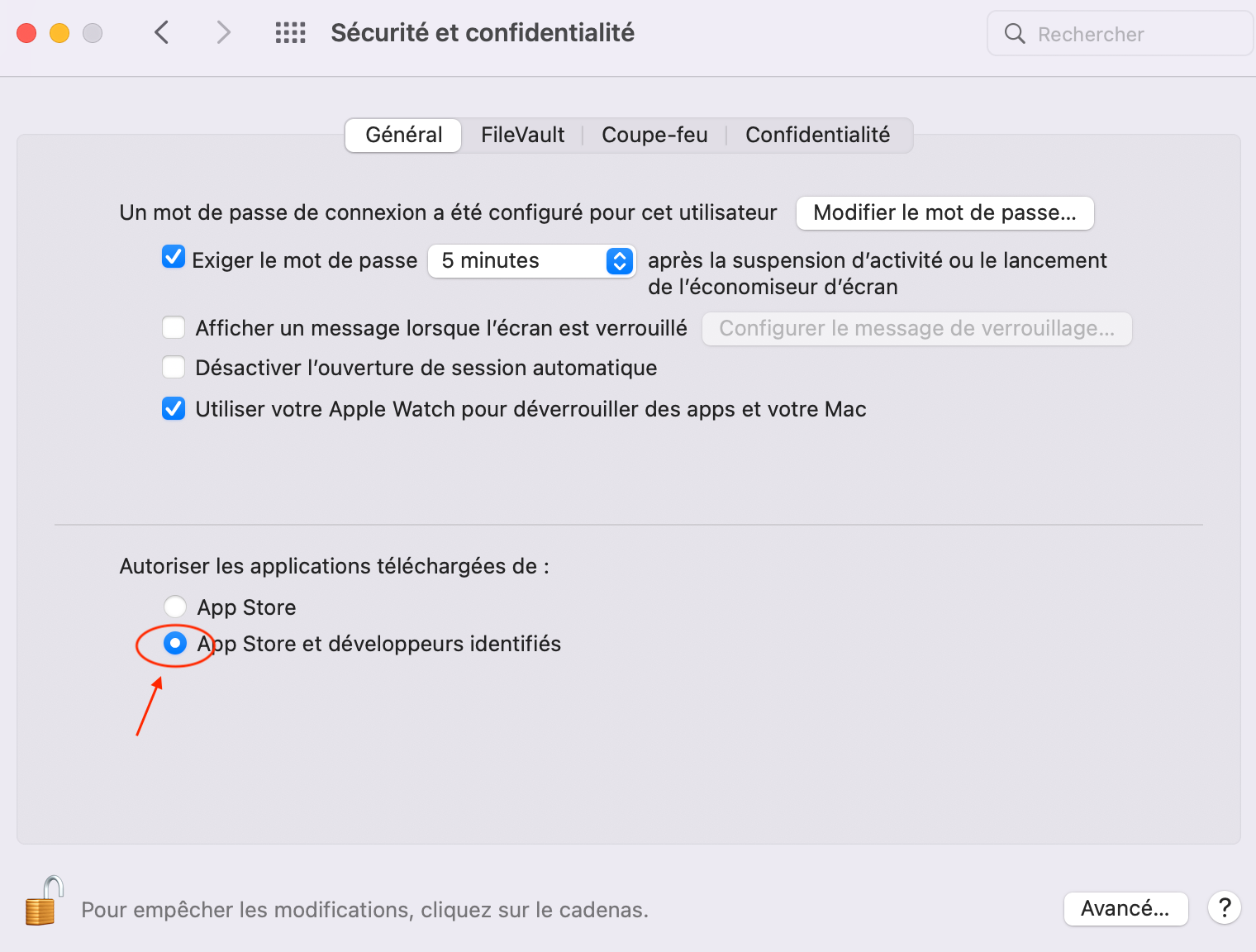
And with this configuration, I can't load software into the T SIM7000G.
However I just moved the board to a Win 10 computer and there I can load the software.
I will investigate why the Mac is not doing the job.
Regards -
TTGO SIM7000G upload issueposted in Technical Discussion
Hello,
I have just received today a couple of your bords Lilygo T-SIM7000G.
I tried without success to load Arduino software inside the bord ans I got the following error message.*esptool.py v3.1
Serial port /dev/cu.usbmodem51850135541
Connecting....
Chip is ESP32-D0WD-V3 (revision 3)
Features: WiFi, BT, Dual Core, 240MHz, VRef calibration in efuse, Coding Scheme None
WARNING: Detected crystal freq 41.01MHz is quite different to normalized freq 40MHz. Unsupported crystal in use?
Crystal is 40MHz
MAC: 24:d7:eb:4d:8e:18
Uploading stub...A fatal error occurred: Failed to write to target RAM (result was 01070000)
A fatal error occurred: Failed to write to target RAM (result was 01070000)*I am using Arduino IDE 1.8.16 on Mac OS Monterey and I have tried several type of board type in the IDE.
Could you tell me which type of board I have to select in the Arduino IDE or if there is a special action to be done to be successful .
With my best regards
Papbo