T-RGB Example Compile Errors
-
I have the 2.1" Half T-RGB. I'm trying to load the GFX example through Arduino IDE. However, I keep getting the following error when I try to compile it:
/Users/christhopercarpenter/decals/ship in a bottle/animated dispsplay/T-RGB-main/examples/GFX/GFX.ino:15:1: error: 'Arduino_ESP32RGBPanel' does not name a type; did you mean 'Arduino_ESP32SPIDMA'?
Arduino_ESP32RGBPanel *bus = new Arduino_ESP32RGBPanel(
^~~~~~~~~~~~~~~~~~~~~
Arduino_ESP32SPIDMA
/Users/christhopercarpenter/decals/ship in a bottle/animated dispsplay/T-RGB-main/examples/GFX/GFX.ino:20:24: error: expected type-specifier before 'Arduino_ST7701_RGBPanel'
Arduino_GFX gfx = new Arduino_ST7701_RGBPanel(bus, GFX_NOT_DEFINED, 0 / rotation /, false / IPS */, 480, 480,
^~~~~~~~~~~~~~~~~~~~~~~
Multiple libraries were found for "Wire.h"
Used: /Users/christhopercarpenter/Library/Arduino15/packages/esp32/hardware/esp32/2.0.11/libraries/Wire
Not used: /Users/christhopercarpenter/Documents/Arduino/libraries/Wire
exit status 1Compilation error: 'Arduino_ESP32RGBPanel' does not name a type; did you mean 'Arduino_ESP32SPIDMA'?
-
@cchobbyfun Which 2.1" screen do you have?
// Full circle 2.1 inches using CST820 touch screen // #define USING_2_8_INC_GT911 1 // Full circle 2.8 inches using GT911 touch screen // #define USING_2_1_INC_FT3267 1 // Half circle 2.1 inches use FT3267 touch screenBTW When people are impressed that an old guy is into Arduino IDE, I compare it to the skill and complexity of building a ship in a bottle.
-Terry - -
@teastain2 Half Circle FT3267. I have that option uncommented.
-
@cchobbyfun
I don't have a T-RGB to try but the GFX example compiled first try.
I using:
Arduino IDE 2.2.1
ESP 2.0.11
I used Github to down load (clone) the complete set of files.
All my libraries are current.
Hope that helps -Terry -
@teastain2 Thanks. When you say ESP 2.0.11 is that the board you have selected in IDE???
-
@cchobbyfun OK< the Arduino IDE board definition is 2.0.11 and the board selected is ESP32S3 Dev Module
You can see
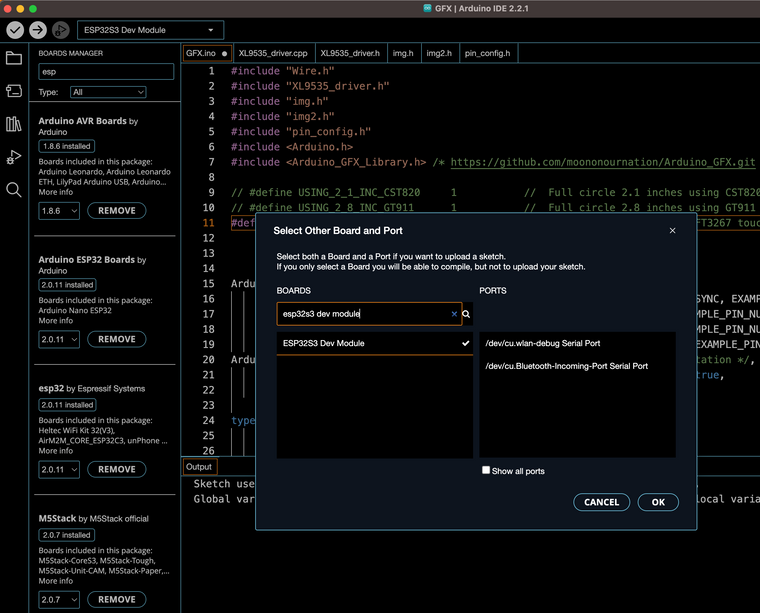
and here that the "Board" is the third one down:
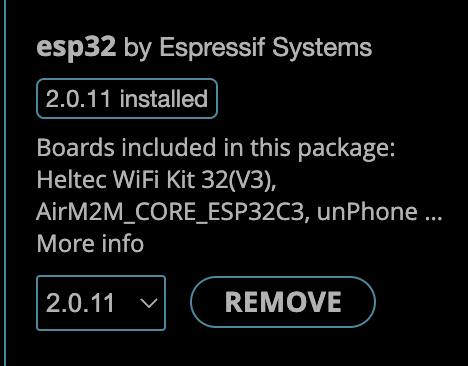
and the comm setup is:
"ESP32S3 Dev Module"
Upload Speed: "921600"
USB Mode: "Hardware CDC and JAG"
USB CDC On Boot: "Enabled"
USB Firmware MSC On Boot: "Disabled"
USB DFU On Boot: "Disabled"
Upload Mode: "UARTO / Hardware CDC"
CPU Frequency: "240MHz (WiFi)"
Flash Mode: "QIO 80MHz"
Flash Size: "16MB (128Mb)"
Partition Scheme: "Default 4MB with spiffs (1.2MB APP/1.5MB SPIFFS)"
Core Debug Level: "F' PSRAM: "OPI PSRAM"
Arduino Runs On: "Core 1"
Events Run On: "Core 1" -
Thanks for the details!!
-
@cchobbyfun I'm getting different error messages but still error messages:
Arduino: 1.8.19 (Mac OS X), Board: "ESP32S3 Dev Module, Disabled, Disabled, QIO 80MHz, 4MB (32Mb), Core 1, Core 1, Hardware CDC and JTAG, Disabled, Disabled, Disabled, UART0 / Hardware CDC, Default 4MB with spiffs (1.2MB APP/1.5MB SPIFFS), 240MHz (WiFi), 921600, None, Disabled"
GFX:19:123: error: no matching function for call to 'Arduino_ESP32RGBPanel::Arduino_ESP32RGBPanel(int, int, int, int, int, int, int, int, int, int, int, int, int, int, int, int, int, int, int, int, int, int, int)'
EXAMPLE_PIN_NUM_DATA13, EXAMPLE_PIN_NUM_DATA14, EXAMPLE_PIN_NUM_DATA15, EXAMPLE_PIN_NUM_DATA16, EXAMPLE_PIN_NUM_DATA17);
^
In file included from /Users/christhopercarpenter/Documents/Arduino/libraries/GFX_Library_for_Arduino/src/Arduino_GFX_Library.h:17,
from /Users/christhopercarpenter/Downloads/ships/T-RGB-main/examples/GFX/GFX.ino:7:
/Users/christhopercarpenter/Documents/Arduino/libraries/GFX_Library_for_Arduino/src/databus/Arduino_ESP32RGBPanel.h:59:3: note: candidate: 'Arduino_ESP32RGBPanel::Arduino_ESP32RGBPanel(int8_t, int8_t, int8_t, int8_t, int8_t, int8_t, int8_t, int8_t, int8_t, int8_t, int8_t, int8_t, int8_t, int8_t, int8_t, int8_t, int8_t, int8_t, int8_t, int8_t, uint16_t, uint16_t, uint16_t, uint16_t, uint16_t, uint16_t, uint16_t, uint16_t, uint16_t, int32_t, bool, uint16_t, uint16_t)'
Arduino_ESP32RGBPanel(
^~~~~~~~~~~~~~~~~~~~~
/Users/christhopercarpenter/Documents/Arduino/libraries/GFX_Library_for_Arduino/src/databus/Arduino_ESP32RGBPanel.h:59:3: note: candidate expects 33 arguments, 23 provided
/Users/christhopercarpenter/Documents/Arduino/libraries/GFX_Library_for_Arduino/src/databus/Arduino_ESP32RGBPanel.h:56:7: note: candidate: 'constexpr Arduino_ESP32RGBPanel::Arduino_ESP32RGBPanel(const Arduino_ESP32RGBPanel&)'
class Arduino_ESP32RGBPanel
^~~~~~~~~~~~~~~~~~~~~
/Users/christhopercarpenter/Documents/Arduino/libraries/GFX_Library_for_Arduino/src/databus/Arduino_ESP32RGBPanel.h:56:7: note: candidate expects 1 argument, 23 provided
/Users/christhopercarpenter/Documents/Arduino/libraries/GFX_Library_for_Arduino/src/databus/Arduino_ESP32RGBPanel.h:56:7: note: candidate: 'constexpr Arduino_ESP32RGBPanel::Arduino_ESP32RGBPanel(Arduino_ESP32RGBPanel&&)'
/Users/christhopercarpenter/Documents/Arduino/libraries/GFX_Library_for_Arduino/src/databus/Arduino_ESP32RGBPanel.h:56:7: note: candidate expects 1 argument, 23 provided
GFX:20:24: error: expected type-specifier before 'Arduino_ST7701_RGBPanel'
Arduino_GFX gfx = new Arduino_ST7701_RGBPanel(bus, GFX_NOT_DEFINED, 0 / rotation /, false / IPS */, 480, 480,
^~~~~~~~~~~~~~~~~~~~~~~
Multiple libraries were found for "Wire.h"
Used: /Users/christhopercarpenter/Library/Arduino15/packages/esp32/hardware/esp32/2.0.11/libraries/Wire
Not used: /Users/christhopercarpenter/Documents/Arduino/libraries/Wire
exit status 1
no matching function for call to 'Arduino_ESP32RGBPanel::Arduino_ESP32RGBPanel(int, int, int, int, int, int, int, int, int, int, int, int, int, int, int, int, int, int, int, int, int, int, int)'This report would have more information with
"Show verbose output during compilation"
option enabled in File -> Preferences. -
@cchobbyfun Similar to a fuse blowing in a car and causing 15 OBDII 'Check Engine' messages, this stream of errors points to a terrible problem with Libraries called 'deprecation' where a once useful library stops working.
I would do a complete Arduino IDE Library update.
I am using the "Arduino_GFX_Library.h" straight from the LilyGO supplied GitHub repository.
LilyGO can be annoying by modifying standard libraries to work with their custom designs...without re-naming the LilyGO_Arduino_GFX_Library.h (e.g.)
So for my successful test I cloned the LilyGO repository for the T-RGB and ran the example from inside the examples folder.
-Terry -
@teastain2 Thanks. I typically download the zip from Git Hub and launch from the extracted files. Is that good enough? If I have that local file structure do I need any of the libraries installed? I'm just wondering if I might try a fresh IDE install with just the zip from LilyGO.
-
@cchobbyfun
Well, Arduino IDE 2.0 is much nicer to use with very little learning curve!
ESP 2.0.11 board defs are most likely mandatory but older ones may still work.
I would update all libraries and, then, I would copy the contents of the Lib directly to your libraries and overwrite all, as 'replace'. In that order.
["I typically download the zip from Git Hub and launch from the extracted files. Is that good enough? If I have that local file structure do I need any of the libraries installed? "] should be OK.