ST7789v display dont works on Lilygo RP2040
-
Friends, I'm programming a LilyGo with an RP2040 processor and a 1.4 inch display for the first time, but I can't program the display!
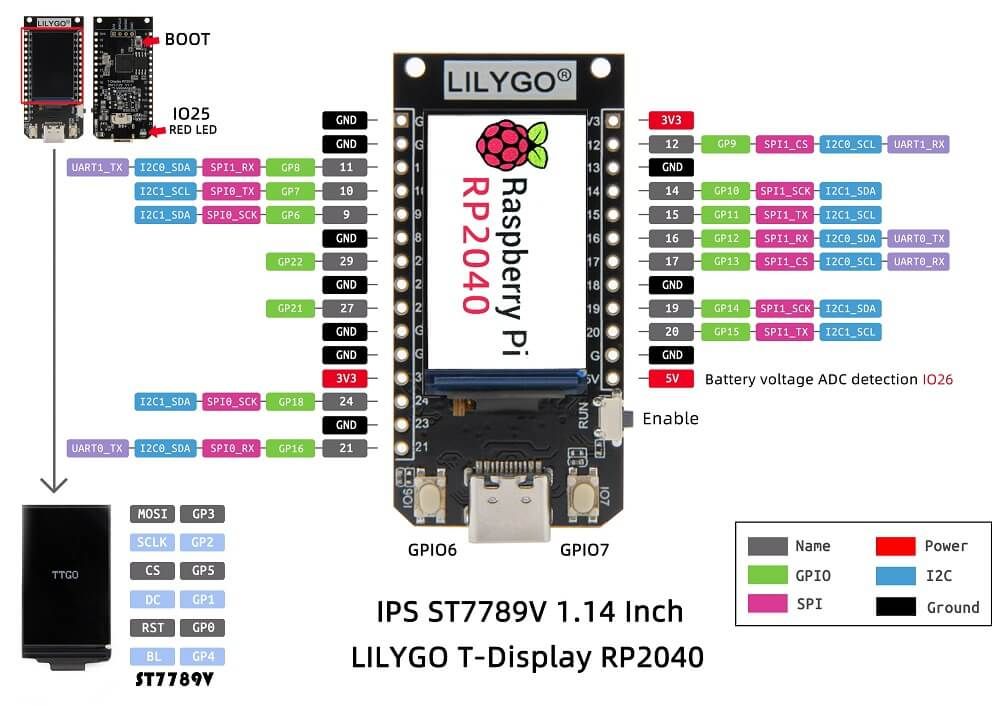
I tested various codes and libraries such as TFT_eSPI, Adafruit GFX and Adafruit_ST7789, taking care to correctly configure the pins, and the result is always the same:
The code loads, the port 25 led blinks normally, and the serial output of the Arduino IDE prints "On" and "Off", but the display gives no sign of life.
The board is brand new and works perfectly with factory settings, but I can't get the display to work with my codes, and neither can the sample codes from any of these libraries.
Does anyone have an idea what could be wrong?
/*
Pins RP2040 TFT Driver ST7789(240*135) TFT_MISO N/A TFT_MOSI 3 TFT_SCLK 2 TFT_CS 5 TFT_DC 1 TFT_RST 0 TFT_BL 4 PWR_ON 22 BOTTON1 6 BOTTON2 7 RedLED 25 1 - GP0 - I/UART0_RX - I2C0_SDA - PWM
2 - GP1 - UART0_TX - I2C0_SCL - PWM
3 - GP2 - UART1_TX - SPI1_SCK - PWM
4 - GP3 - UART1_RX - SPI1_MOSI - PWM
5 - GP4 - SPI1_MISO - PWM
6 - GP5 - SPI1_CS - I2C0_SDA - PWM
7 - GP6 - IO - PWM
8 - GP7 - IO - PWM
9 - GP8 - IO - PWM
10 - GP9 - IO - PWM
11 - GP10 - IO - PWM
12 - GP11 - IO - PWM
13 - GP12 - IO - PWM
14 - GP13 - IO - PWM
15 - GP14 - UART1_RX - SPI1_MISO - PWM
16 - GP15 - UART1_TX - SPI1_CS - PWM
17 - GP16 - IO - PWM
18 - GP17 - IO - PWM
19 - GP18 - IO - PWM
20 - GP19 - IO - PWM
21 - GP20 - IO - PWM
22 - GP21 - IO - PWM
23 - GP22 - IO - PWM
24 - GP26 - IO
25 - GP27 - IO
26 - GP28 - IO
27 - GP29 - IO
28 - GP30 - IO
29 - GP31 - IO
*/#include <Adafruit_GFX.h> // Include the Adafruit GFX library
#include <Adafruit_ST7789.h> // Include the Adafruit ST7789 library#define TFT_MOSI 3
#define TFT_MISO 14
#define TFT_SCLK 2
#define TFT_BL 4 // LED backlight
#define TFT_CS 5 // Chip select control pin D8
#define TFT_DC 1 // Data Command control pin
#define TFT_RST 0 // Reset pin (could connect to NodeMCU RST, see next line)#define LAMP_X 80 // Define the X coordinate of the lamp
#define LAMP_Y 80 // Define the Y coordinate of the lamp
#define LAMP_WIDTH 50 // Define the width of the lamp
#define LAMP_HEIGHT 80 // Define the height of the lampconst int LED_PIN = 25;
const int t=1000;Adafruit_ST7789 tft = Adafruit_ST7789(TFT_CS, TFT_DC, TFT_RST); // Initialize the TFT display
void setup() {
Serial.begin(115200);
pinMode(TFT_BL, OUTPUT); // Set the TFT backlight pin as an output
digitalWrite(TFT_BL, HIGH); // Turn on the backlight
pinMode(LED_PIN, OUTPUT);
tft.init(135, 240); // Initialize the TFT display with 240x240 resolution
tft.fillScreen(ST77XX_BLUE); // Fill the screen with blue color
}void loop() {
digitalWrite(TFT_BL, HIGH); // Turn on the backlight
digitalWrite(LED_PIN, HIGH);
tft.fillRect(LAMP_X, LAMP_Y, LAMP_WIDTH, LAMP_HEIGHT, ST77XX_BLUE); // Fill the lamp area with blue color
Serial.println("On");
delay(t); // Wait for 1 second
tft.fillRect(LAMP_X, LAMP_Y, LAMP_WIDTH, LAMP_HEIGHT, ST77XX_YELLOW); // Fill the lamp area with yellow color
digitalWrite(LED_PIN, LOW);
Serial.println("Deleted");
delay(t); // Wait for 1 second
}Thanks for the help!
-
New Lilygo boards are very demanding of installation procedure.
Their GitHub repository is here:
https://github.com/Xinyuan-LilyGO/LILYGO-T-display-RP2040
Item 5) "Copy TFT_eSPI to the <C:\Users\Your User Name\Documents\Arduino\libraries> directory"
is very important and overrides any concern for using the default Arduino library. Also after installing do NOT do an Arduino library Update...it will not work.
Also use a simple example from the repository such as Blink!
https://github.com/Xinyuan-LilyGO/LILYGO-T-display-RP2040/blob/main/example/Arduino/blink/blink.ino
Once you get this figured out you are on your own!!! -
@teastain2 said in ST7789v display dont works on Lilygo RP2040:
New Lilygo boards are very demanding of installation procedure.
Their GitHub repository is here:
https://github.com/Xinyuan-LilyGO/LILYGO-T-display-RP2040
Item 5) "Copy TFT_eSPI to the <C:\Users\Your User Name\Documents\Arduino\libraries> directory"
is very important and overrides any concern for using the default Arduino library. Also after installing do NOT do an Arduino library Update...it will not work.
Also use a simple example from the repository such as Blink!
https://github.com/Xinyuan-LilyGO/LILYGO-T-display-RP2040/blob/main/example/Arduino/blink/blink.ino
Once you get this figured out you are on your own!!!Yes, I tried to use the TFT_eSPI library in different ways, and I changed the User_Setup.h file to set the display pins correctly. In the code, you'll see that I added a blink and an on-off message appearing in the serial output, just to make sure it loaded correctly. But the display gives no sign of life, anyway!
-
@aravecchia Try changing the initialisation string from tft.init(135, 240); to tft.init(); or tft.begin(); and add TFT_eSPI tft = TFT_eSPI(135,240); between your include and define declerations.