LILYGO® T5 4.7 Inch E-paper V2.3 ESP32-S3 not access serial port
-
It has stopped recognizing the serial ports,
I attach images of the arduino and the windows device manager where it is shown when the board is connected and disconnected.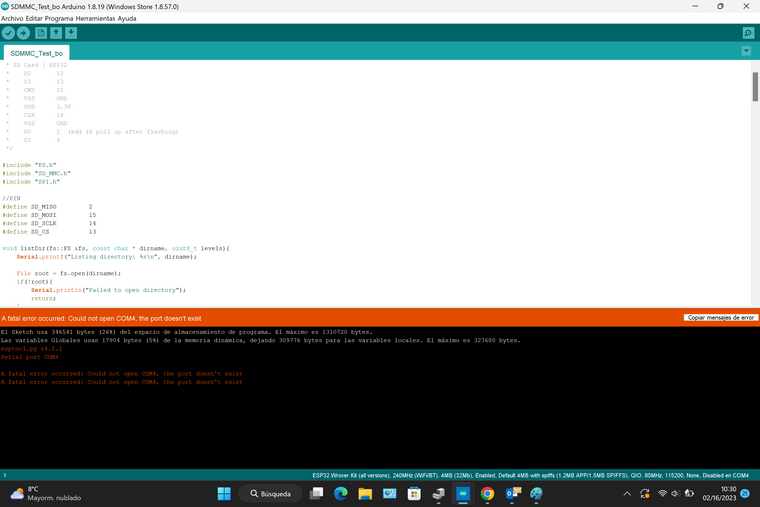
with the board connected, port failure
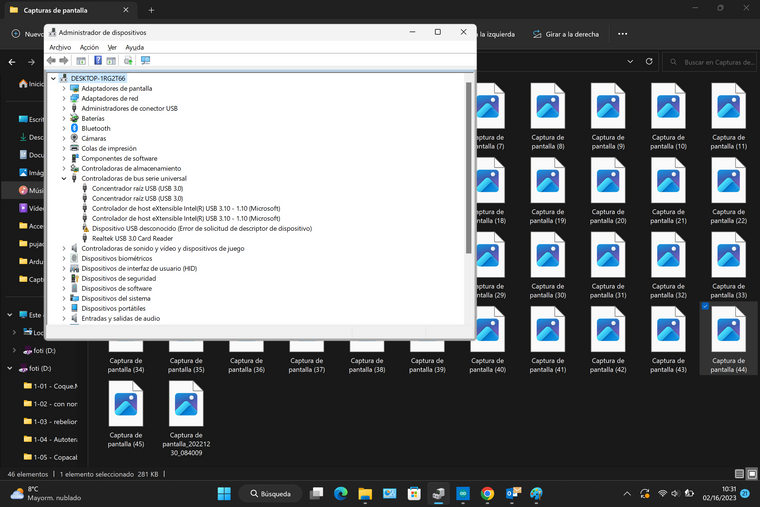
without the board connected
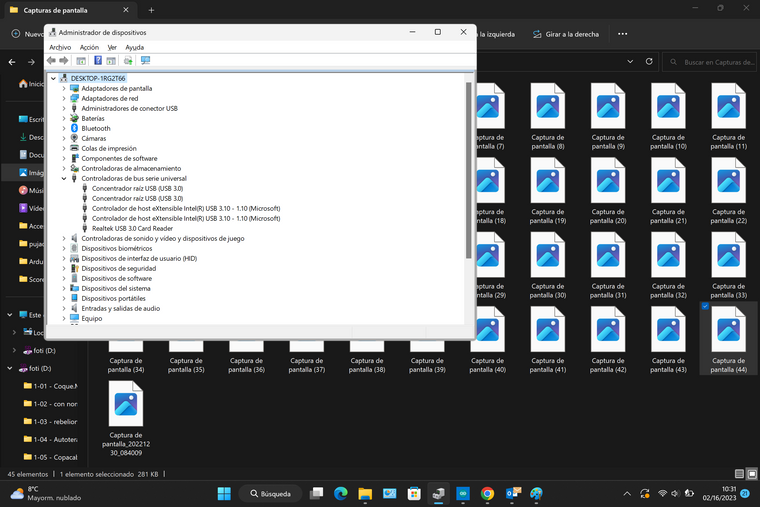
I have tried a factory reset with the buttons but I have not succeeded
-
I have the same issue
It appears after trying to install the application https://github.com/Xinyuan-LilyGO/LilyGo-EPD-4-7-OWM-Weather-DisplayDuring the 10 seconds when the COM port is up, I receive from the terminal :
ESP-ROM:esp32s3-20210327 Build:Mar 27 2021 rst:0x15 (USB_UART_CHIP_RESET),boot:0xc (SPI_FAST_FLASH_BOOT) Saved PC:0x4208db6e SPIWP:0xee mode:DIO, clock div:1 load:0x3fce3808,len:0x44c load:0x403c9700,len:0xbe4 load:0x403cc700,len:0x2a38 entry 0x403c98d4Using command line tool esptool.py :
c:\tmp>esptool.py --baud 115200 --port COM3 read_mac esptool.py v4.3 Serial port COM3 Connecting... Detecting chip type... ESP32-S3 Chip is ESP32-S3 (revision v0.1) Features: WiFi, BLE Crystal is 40MHz MAC: 68:b6:b3:20:8c:0c Uploading stub... Running stub... Stub running... MAC: 68:b6:b3:20:8c:0c Hard resetting via RTS pin...If you have a soluce, thanks to help us
-
Finaly I find a solution.
My problem was probably an invalid application.
I have reinstalled hello_word program with a right bootloader, following pages :https://docs.espressif.com/projects/esp-idf/en/latest/esp32s3/get-started/windows-setup.html
https://docs.espressif.com/projects/esp-idf/en/latest/esp32/api-guides/tools/idf-py.html
I type following commands :
idf.py set-target esp32s3 idf.py build cd build esptool.py -c esp32s3 -p COM3 --before=default_reset --after=hard_reset write_flash --flash_mode dio --flash_freq 80m --flash_size 2MB 0x0 bootloader\bootloader.bin 0x10000 hello_world.bin 0x8000 partition_table\partition-table.bin