Audio buzzer.
-
Hi.
I purchased T-Beam SoftRF SX1262 / 868MHz IPEX. My question: what pins should I connect the audio buzzer to (in the version with two outputs and in the version with three outputs)?
Thanks for the answers.
-
@uid0 said in Audio buzzer.:
T-Beam SoftRF SX1262 / 868MHz IPEX
Hi! How will you program this buzzer? There are many pins available.
-Terry -
@teastain2 said in Audio buzzer.:
Hi! How will you program this buzzer? There are many pins available.
I use SoftRF software. I use Prime Mark II. By default, there is no: Barometric sensor (but I installed it - it works). By default there is no: Audio buzze - I would like to add. I believe this is possible (since I added BMP280). Now I use PIN (they are occupied): 3V3, GND, 22, 21 (for LCD and BMP280). Thanks for the answers.
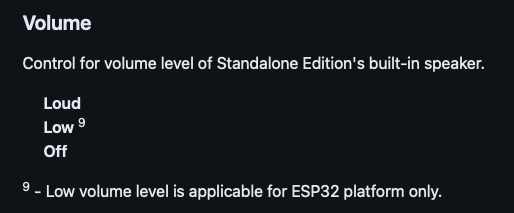
-
@uid0 So, the image that you posted is from what software?
If you cannot edit the program, then you must find out from the software author what pins to use.
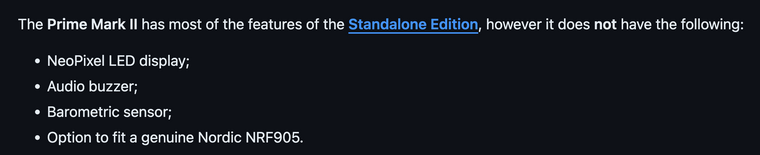
-
@teastain2 said in Audio buzzer.:
If you cannot edit the program, then you must find out from the software author what pins to use.
Thank U for the RE.
I just have no idea how to contact him. I thought someone from this forum had encountered this problem and could help me.
-
@uid0 This forum is for all LilyGO products and Arduino IDE examples.
Lora, Meshtastic and Glider firmware is in the realm of the firmware developer.
The image I posted says that buzzer is not available for Prime Mark II.
Here is the developer GitHub repository:
https://github.com/lyusupov/SoftRF/wiki/Prime-Edition-MkII
You can raise an Issue there:
https://github.com/lyusupov/SoftRF/issues-Good luck!
-Terry -
@teastain2 All right. I'll try. I was hoping that maybe someone here had already encountered this problem and could help me.
Thank you.