T-Touch Bar LED does not work with SquareLine Studio
-
I might need some help with implementing the Flow_image example on the T-Touch Bar LED device using the official source code from Lilygo (https://github.com/Xinyuan-LilyGO/T-Touch_Bar.git). I have built the interface using SquareLine Studio (configuration details are provided below). However, after successfully compiling and uploading the code, the T-Touch Bar LED screen remains black. I tried restarting, but it didn't change anything. I hope someone can assist me. My configuration details are provided below.
Interface configuration on SquareLine Studio 1.4.1:
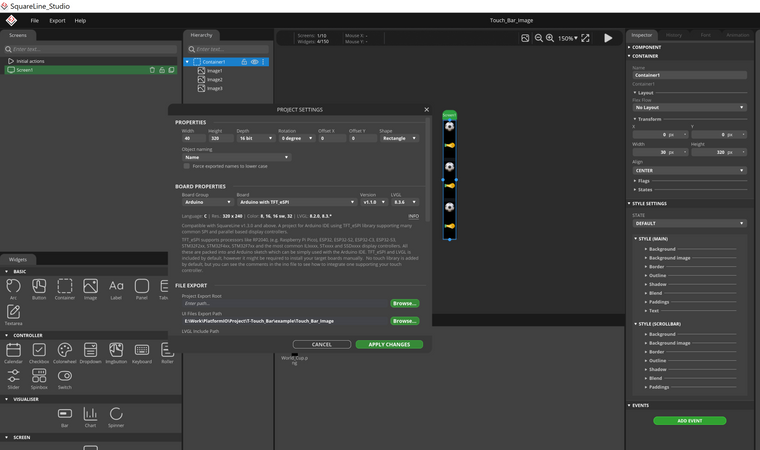
main.cpp
#define I2C_SDA 10 #define I2C_SCL 11 #define INT_N_PIN 12 #define RST_N_PIN 9 #define TFT1_CS 14 #define TFT2_CS 13 #define LED_PIN 21 #define TOUCH_PIN 1 #define TOUCH_CE_PIN 39 #define TFT1_EN \ { \ digitalWrite(TFT2_CS, HIGH); \ digitalWrite(TFT1_CS, LOW); \ } #define TFT2_EN \ { \ digitalWrite(TFT1_CS, HIGH); \ digitalWrite(TFT2_CS, LOW); \ } #define DISP_BUF_SIZE (screenWidth * screenHeight) #include "Arduino.h" #include <TFT_GC9D01N.h> #include "ui.h" #include <SPI.h> #include "lvgl.h" #include "FT6336U.h" #include <stdio.h> FT6336U ft6336u(I2C_SDA, I2C_SCL, RST_N_PIN, INT_N_PIN); FT6336U_TouchPointType tp; TFT_GC9D01N_Class tft; static const uint32_t screenWidth = 40; static const uint32_t screenHeight = 320; static lv_disp_draw_buf_t draw_buf; static lv_disp_drv_t disp_drv; static lv_color_t *buf; lv_disp_t *disp; lv_obj_t *meun_obj_bg; lv_obj_t *ui_meun_group; static void my_disp_flush(lv_disp_drv_t *disp, const lv_area_t *area, lv_color_t *color_p); void my_input_read(lv_indev_drv_t *drv, lv_indev_data_t *data); void lv_port_disp_init(void); static void ofs_y_anim(void *img, int32_t v); void setup() { // put your setup code here, to run once: Serial.begin(115200); pinMode(LED_PIN, OUTPUT); pinMode(TOUCH_CE_PIN, OUTPUT); digitalWrite(TOUCH_CE_PIN, HIGH); tft.begin(); tft.backlight(255); pinMode(TFT2_CS, OUTPUT); pinMode(TFT1_CS, OUTPUT); digitalWrite(TFT2_CS, LOW); digitalWrite(TFT1_CS, LOW); delay(200); TFT2_EN tft.writecommand(0x36); tft.writedata(0x00); ft6336u.begin(); delay(200); TFT1_EN tft.DispColor(0, 0, TFT_WIDTH, TFT_HEIGHT, BLACK); TFT2_EN tft.DispColor(0, 0, TFT_WIDTH, TFT_HEIGHT, BLACK); lv_init(); lv_port_disp_init(); // load UI ui_init(); lv_disp_load_scr(meun_obj_bg); } void loop() { tp = ft6336u.scan(); lv_timer_handler(); vTaskDelay(5); } static void ofs_y_anim(void *img, int32_t v) { lv_img_set_offset_y((lv_obj_t *)img, v); } static void my_disp_flush(lv_disp_drv_t *disp, const lv_area_t *area, lv_color_t *color_p) { uint32_t w = (area->x2 - area->x1 + 1); uint32_t h = (area->y2 - area->y1 + 1); if (area->y1 <= 160 && area->y2 <= 160) { TFT1_EN tft.DrawImage(area->x1, area->y1, w, (h > 160 ? 160 : h), (uint16_t *)color_p); } else if (area->y1 > 160 && area->y2 > 160) { TFT2_EN tft.DrawImage(area->x1, area->y1 - 159, w, h, (uint16_t *)color_p); } else { uint32_t h1 = (160 - area->y1); uint32_t h2 = (area->y2 - 160 + 1); TFT1_EN tft.BlockWrite(area->x1, area->x1 + w - 1, area->y1, 159); SPI.beginTransaction(SPISettings(SPI_FREQUENCY, MSBFIRST, SPI_MODE0)); DC_D; for (int i = 0; i < (w * h1); i++) { SPI.write16(*((uint16_t *)(color_p + i))); } SPI.endTransaction(); TFT2_EN tft.BlockWrite(area->x1, area->x1 + w - 1, 0, area->y1 + h2 - 1); SPI.beginTransaction(SPISettings(SPI_FREQUENCY, MSBFIRST, SPI_MODE0)); DC_D; int j = w * h1; for (int i = 0; i < (w * h2); i++) { SPI.write16(*((uint16_t *)(color_p + i + j))); } SPI.endTransaction(); } lv_disp_flush_ready(disp); } void my_input_read(lv_indev_drv_t *drv, lv_indev_data_t *data) { if (tp.tp[0].status == 1) { if (data->point.y > 165) { data->point.x = tp.tp[0].x; data->point.y = tp.tp[0].y - 40; } else { data->point.x = tp.tp[0].x; data->point.y = tp.tp[0].y; } data->state = LV_INDEV_STATE_PRESSED; } else { data->state = LV_INDEV_STATE_RELEASED; } } void lv_port_disp_init(void) { buf = (lv_color_t *)heap_caps_malloc(sizeof(lv_color_t) * DISP_BUF_SIZE, MALLOC_CAP_DMA | MALLOC_CAP_8BIT); lv_disp_draw_buf_init(&draw_buf, buf, NULL, DISP_BUF_SIZE); lv_disp_drv_init(&disp_drv); disp_drv.hor_res = screenWidth; disp_drv.ver_res = screenHeight; disp_drv.flush_cb = my_disp_flush; disp_drv.draw_buf = &draw_buf; // disp_drv.full_refresh=1; disp_drv.sw_rotate = 1; disp_drv.rotated = LV_DISP_ROT_180; lv_disp_drv_register(&disp_drv); disp = lv_disp_drv_register(&disp_drv); /*Register the driver and save the created display objects*/ // touch static lv_indev_drv_t indev_drv; lv_indev_drv_init(&indev_drv); indev_drv.type = LV_INDEV_TYPE_POINTER; indev_drv.read_cb = my_input_read; /*Register the driver in LVGL and save the created input device object*/ lv_indev_t *my_indev = lv_indev_drv_register(&indev_drv); }platformio.ini
; PlatformIO Project Configuration File ; ; Build options: build flags, source filter ; Upload options: custom upload port, speed and extra flags ; Library options: dependencies, extra library storages ; Advanced options: extra scripting ; ; Please visit documentation for the other options and examples ; https://docs.platformio.org/page/projectconf.html [platformio] ;;Select the project you want to compile ; default_envs = USB_HID ; default_envs = battery_voltage ; default_envs = Flow_image ; default_envs = nyan_cat default_envs = Touch_Bar_Image globallib_dir = lib src_dir = E:/Work/PlatformIO/Project/T-Touch_Bar/example/${platformio.default_envs} [env] platform = espressif32 board = esp32-s3-devkitc-1 framework = arduino ; change MCU frequency board_build.f_cpu = 240000000L monitor_speed = 115200 ; upload_port= COM1096 build_flags = -DLV_LVGL_H_INCLUDE_SIMPLE -DBOARD_HAS_PSRAM ; -mfix-esp32-psram-cache-issue ; -mfix-esp32-psram-cache-strategy=memw -DARDUINO_USB_MODE=1 ; -DARDUINO_USB_CDC_ON_BOOT=1 board_build.partitions=partitions_custom.csv ; platform_packages = ; framework-arduinoespressif32@https://github.com/espressif/arduino-esp32.git#2.0.6 lib_deps = [env:battery_voltage] [env:Flow_image] [env:USB_HID] [env:nyan_cat] [env:Touch_Bar_Image]