T-SIM A7670E SA failed USB with HOT chips
-
My T-SIM A7670E SA quit communicating via USB. One chip desoldered itself and another 4 pin chip is excessively hot. I have the schematic but do not have any information layout information to know what the components are that desoldered and are hot. I'd like to try to repair this part as I have a couple of other T-SIM A7670E SA that have also failed.
-
@rickcook They are fried, sorry to say.
Possibly the regulator or battery charge controller, if equipped. SMD repair is very difficult.
They usually do not overheat. How have you been powering them, every time?
USB recommended.
Battery supplied great.
That two pin white connector, be careful to keep power in spec.
Feeding power into a 5V pin on the side very dangerous due to back-feeding. -
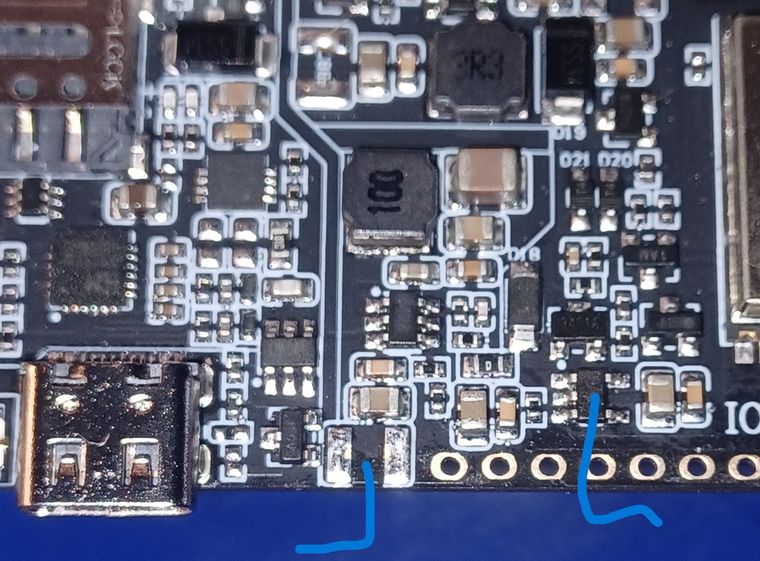
The blue line to the left is the component that desoldered itself. The blue line to the right is the component that is raging hot.
I power the system with an 18650 and a 5V solar panel. The troubleshooting has been done with just the USB connected. I've done a little smt repair, some successfully, but I'd at least like to try or at least understand the failure. I have the schematic, but need the layout to know designator of the overheating components. I have not seen the solar panel give more than 5V even in direct sunshine. -
@rickcook OK, I don't have enough to go on!
So...raise an Issue here:
https://github.com/Xinyuan-LilyGO/LilyGO-T-A76XX/issuesAnd pester them at sales@LilyGO.cc
The hot device has 5 pins, check your schema for it.
The big resistor is harder to find on the schema. Have you measured the resistance?
Also other LilyGO products don't like multiple power sources due to feed back.
Can you be certain that the Solar is regulated to 5V.
Cheers, Terry