TTGO SIM7000G upload issue
-
Hello,
I have just received today a couple of your bords Lilygo T-SIM7000G.
I tried without success to load Arduino software inside the bord ans I got the following error message.*esptool.py v3.1
Serial port /dev/cu.usbmodem51850135541
Connecting....
Chip is ESP32-D0WD-V3 (revision 3)
Features: WiFi, BT, Dual Core, 240MHz, VRef calibration in efuse, Coding Scheme None
WARNING: Detected crystal freq 41.01MHz is quite different to normalized freq 40MHz. Unsupported crystal in use?
Crystal is 40MHz
MAC: 24:d7:eb:4d:8e:18
Uploading stub...A fatal error occurred: Failed to write to target RAM (result was 01070000)
A fatal error occurred: Failed to write to target RAM (result was 01070000)*I am using Arduino IDE 1.8.16 on Mac OS Monterey and I have tried several type of board type in the IDE.
Could you tell me which type of board I have to select in the Arduino IDE or if there is a special action to be done to be successful .
With my best regards
Papbo -
@papbo You are using the MAC operating system. But dev/cu.usbmodem cannot burn programs. So please enable a setting to use the serial port burning function normally.
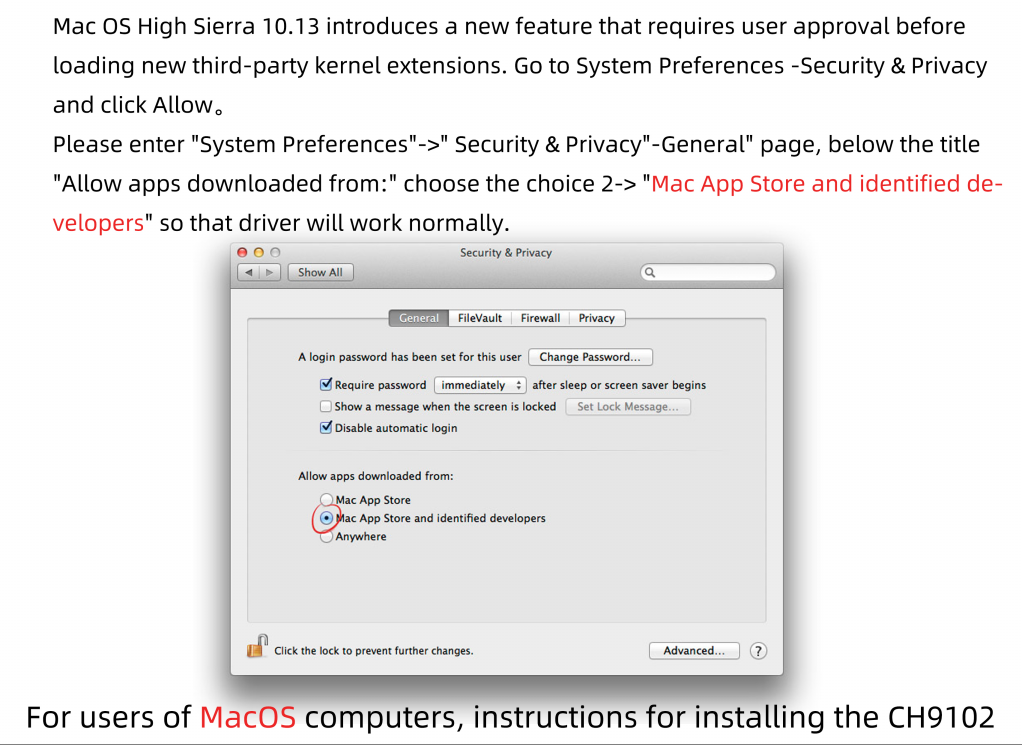
Then a new serial port /dev/tty.wchusbserialXXXX will be generated, you can select it and burn the program
-
@lilygo Hello,
Many thanks for your answer.
I have checked my "System preferences" and the "Mac App Store and Identified developers" was already my preferred choice.
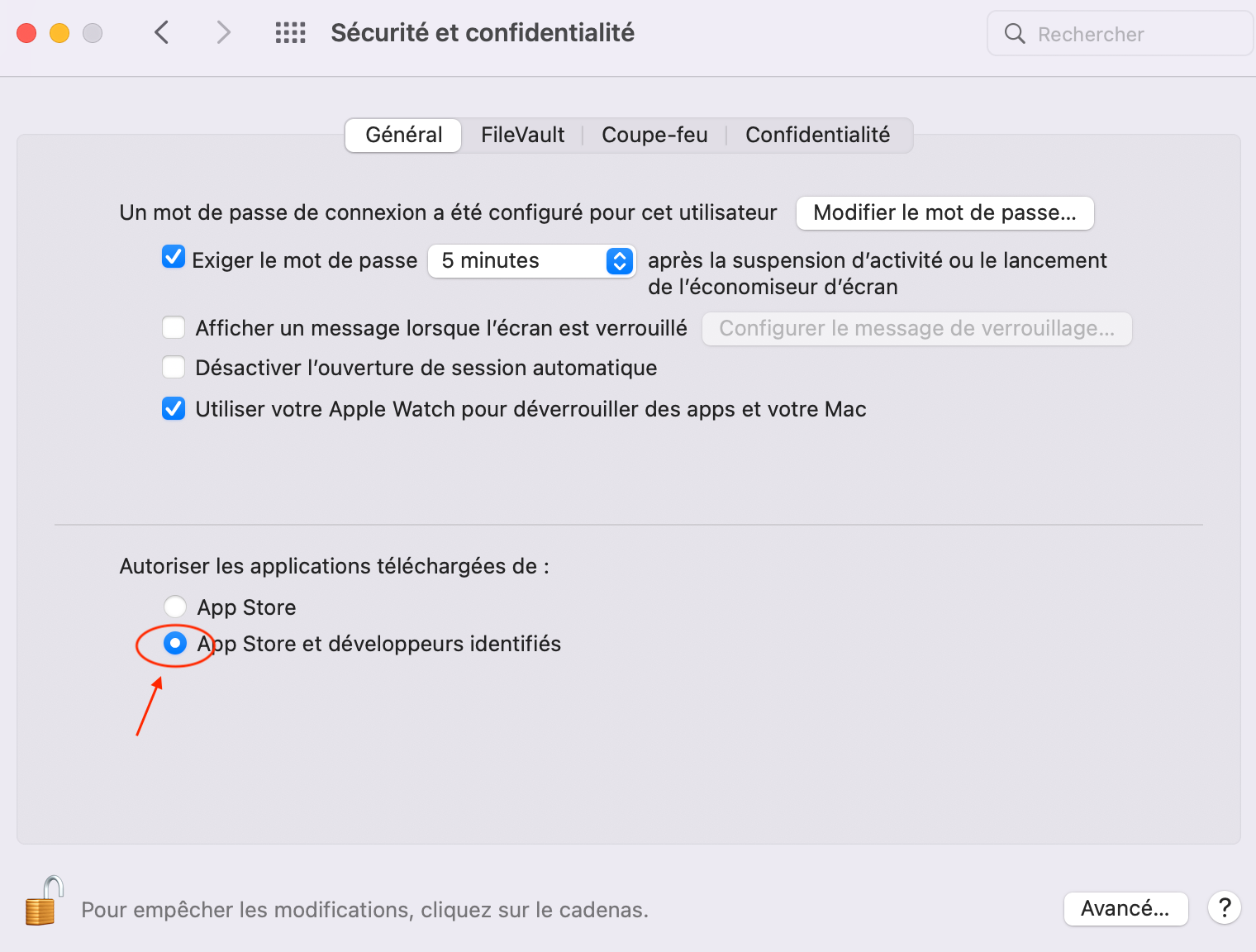
And with this configuration, I can't load software into the T SIM7000G.
However I just moved the board to a Win 10 computer and there I can load the software.
I will investigate why the Mac is not doing the job.
Regards -
@lilygo
Hello I have reinstalled the CH9102 driver and now it is ok to load software with the Mac.
The board is working fine.
Again many thanks for your advice.
Regards
Papbo -
@papbo Can you download firmware every time? It fails 95% on my environment.
Ubuntu-18.04.6
arduino 1.8.13 -