I can't send SMS with Lilygo TCALL SIM00L 1.4 version
-
Hello I have bought a lilygo TCALL SIM800L 1.4 version but the SMS send fonction doesn't work with the exemple on github.
Does anyone have a solution ?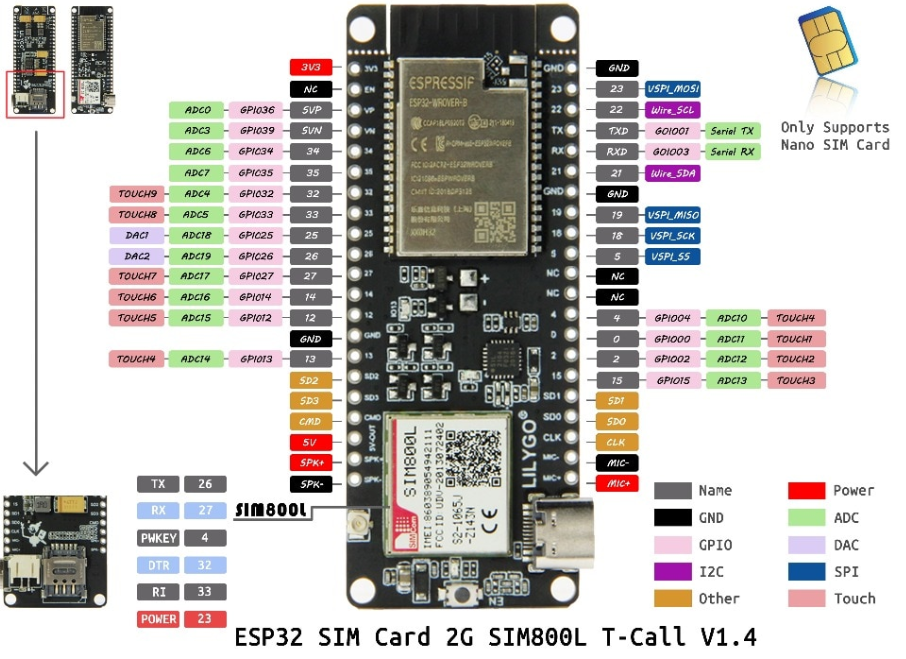
I have used this code :
// Please select the corresponding model
#define SIM800L_IP5306_VERSION_20190610
//#define SIM800L_AXP192_VERSION_20200327
//#define SIM800C_AXP192_VERSION_20200609
//#define SIM800L_IP5306_VERSION_20200811//const char simPIN[] = "1234";
// Define the serial console for debug prints, if needed
#define DUMP_AT_COMMANDS
#define TINY_GSM_DEBUG SerialMon#include "utilities.h"
// Set serial for debug console (to the Serial Monitor, default speed 115200)
#define SerialMon Serial
// Set serial for AT commands (to the module)
#define SerialAT Serial1// Configure TinyGSM library
#define TINY_GSM_MODEM_SIM800 // Modem is SIM800
#define TINY_GSM_RX_BUFFER 1024 // Set RX buffer to 1Kb#include "TinyGsmClient.h"
#ifdef DUMP_AT_COMMANDS
#include "StreamDebugger.h"
StreamDebugger debugger(SerialAT, SerialMon);
TinyGsm modem(debugger);
#else
TinyGsm modem(SerialAT);
#endif// Set phone numbers, if you want to test SMS and Calls
#define SMS_TARGET "+33"void setup()
{
// Set console baud rate
SerialMon.begin(115200);delay(10);
// Start power management
if (setupPMU() == false) {
Serial.println("Setting power error");
}// Some start operations
setupModem();// Set GSM module baud rate and UART pins
SerialAT.begin(115200, SERIAL_8N1, MODEM_RX, MODEM_TX);delay(6000);
//if (strlen(simPIN) && modem.getSimStatus() != 3 ) {
// modem.simUnlock(simPIN);
//}
}void loop()
{
// Restart takes quite some time
// To skip it, call init() instead of restart()
SerialMon.println("Initializing modem...");
modem.restart();String modemInfo = modem.getModemInfo();
SerialMon.print("Modem: ");
SerialMon.println(modemInfo);delay(10000);
String imei = modem.getIMEI();
DBG("IMEI:", imei);bool res = modem.sendSMS(SMS_TARGET, String("Défaut de commande Digesteur 1 ") + imei);
DBG("SMS:", res ? "OK" : "fail");// Do nothing forevermore
while (true) {
modem.maintain();
}
} -
Have you set SMS_TARGET correctly?
Set SMS_TARGET to the object you need to send, and your SIM card needs to support sending messages