LilyGo T5-4.7 Inch S3 E-Paper - github Weather project
-
So I just bought your LilyGo T5-4.7 Inch S3 E-Paper and am unable to comunicate to the device. Don't know if it's your project or device. Please Advise...
I am using your project as a sample Xinyuan-LilyGO/LilyGo-EPD-4-7-OWM-Weather-Display: Using the LilyGo EPD 4.7" display to show OWM Weather Data (github.com)
I have Installed the espressif/arduino-esp32 version 3.0.1 ESP32 Dev Module https://github.com/Xinyuan-LilyGO/LilyGo-EPD47 and https://github.com/bblanchon/ArduinoJson
I get the following error compiling: "Compilation error: 'class WiFiClass' has no member named 'setAutoConnect'; did you mean 'setAutoReconnect'?"
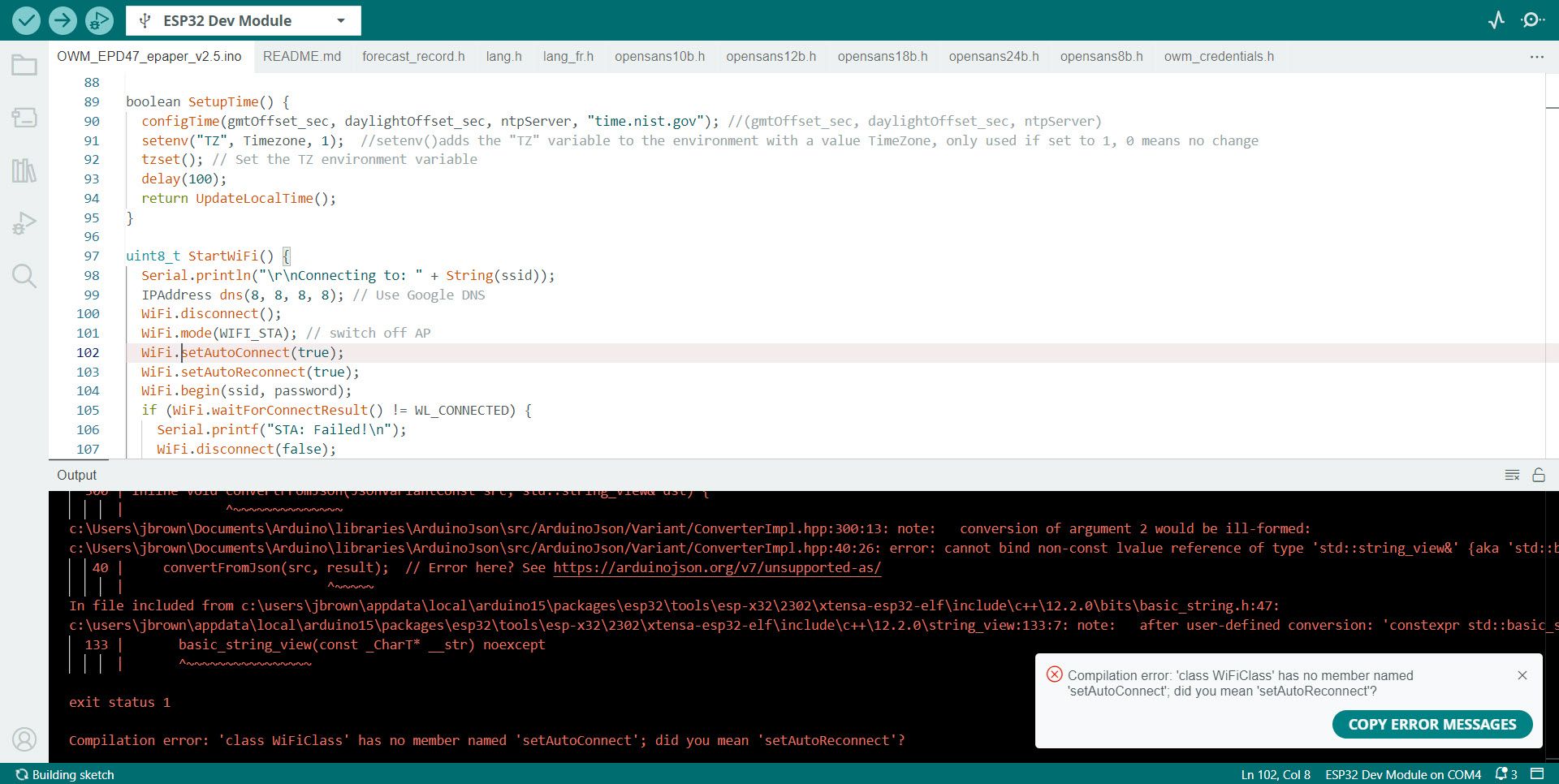
Also this error if I comit out the above I get: "Compilation error: invalid conversion from 'int*' to 'int32_t*' {aka 'long int*'} [-fpermissive]"
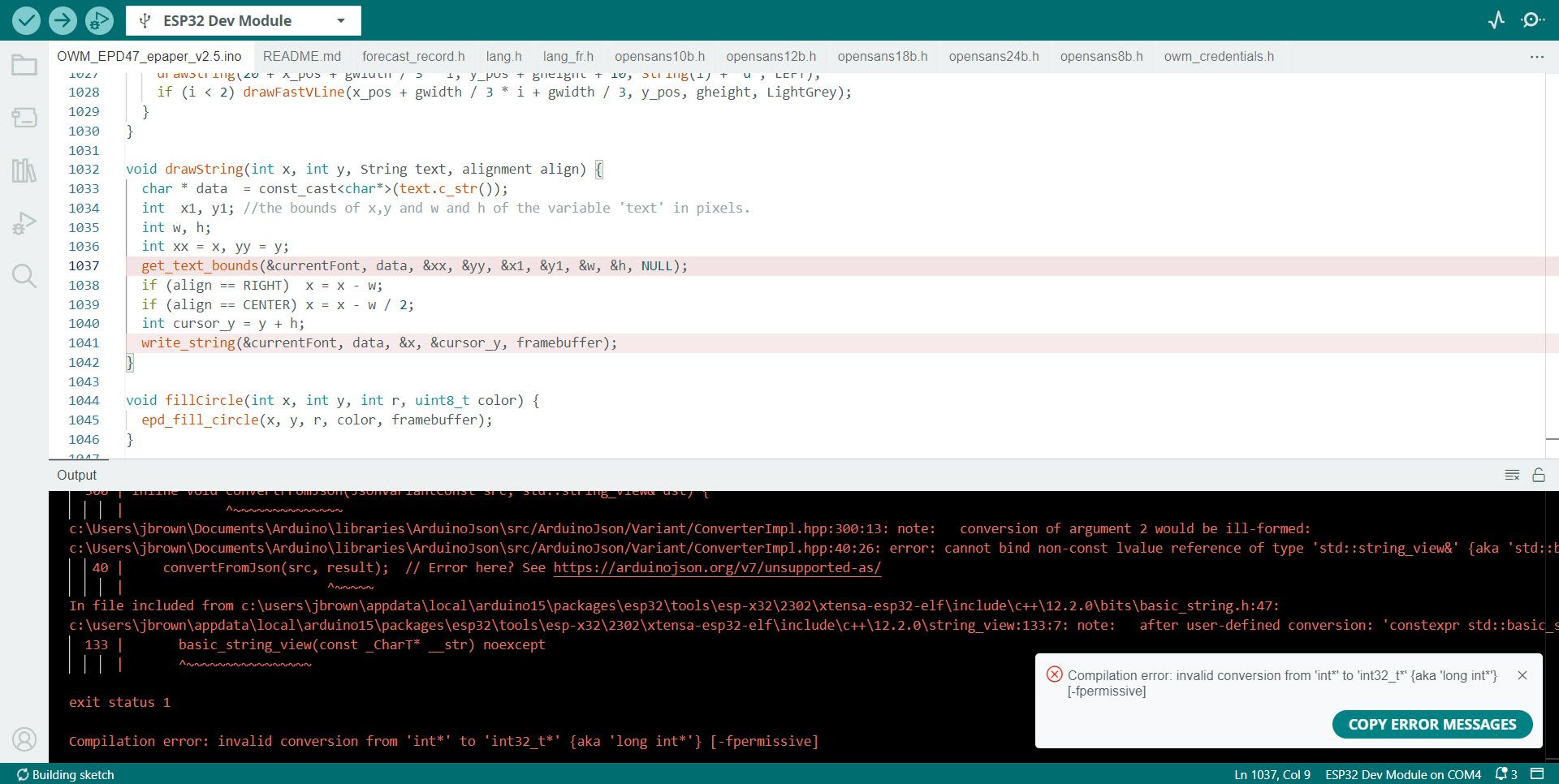
-
Hi, just a User here:
LilyGO does not recommend ver 3:
"Install Arduino ESP32 V 2.0.5 or above and below V3.0 ,recommended to use version 2.0.15, "
From their GitHub repository !I use ver2.0.17 on other LilyGO T-Display S3 boards OK.
Try that for now!
-Terry -
@teastain2 Tried 2.0.15 I get the following error: https://arduinojson.org/v7/unsupported-as/
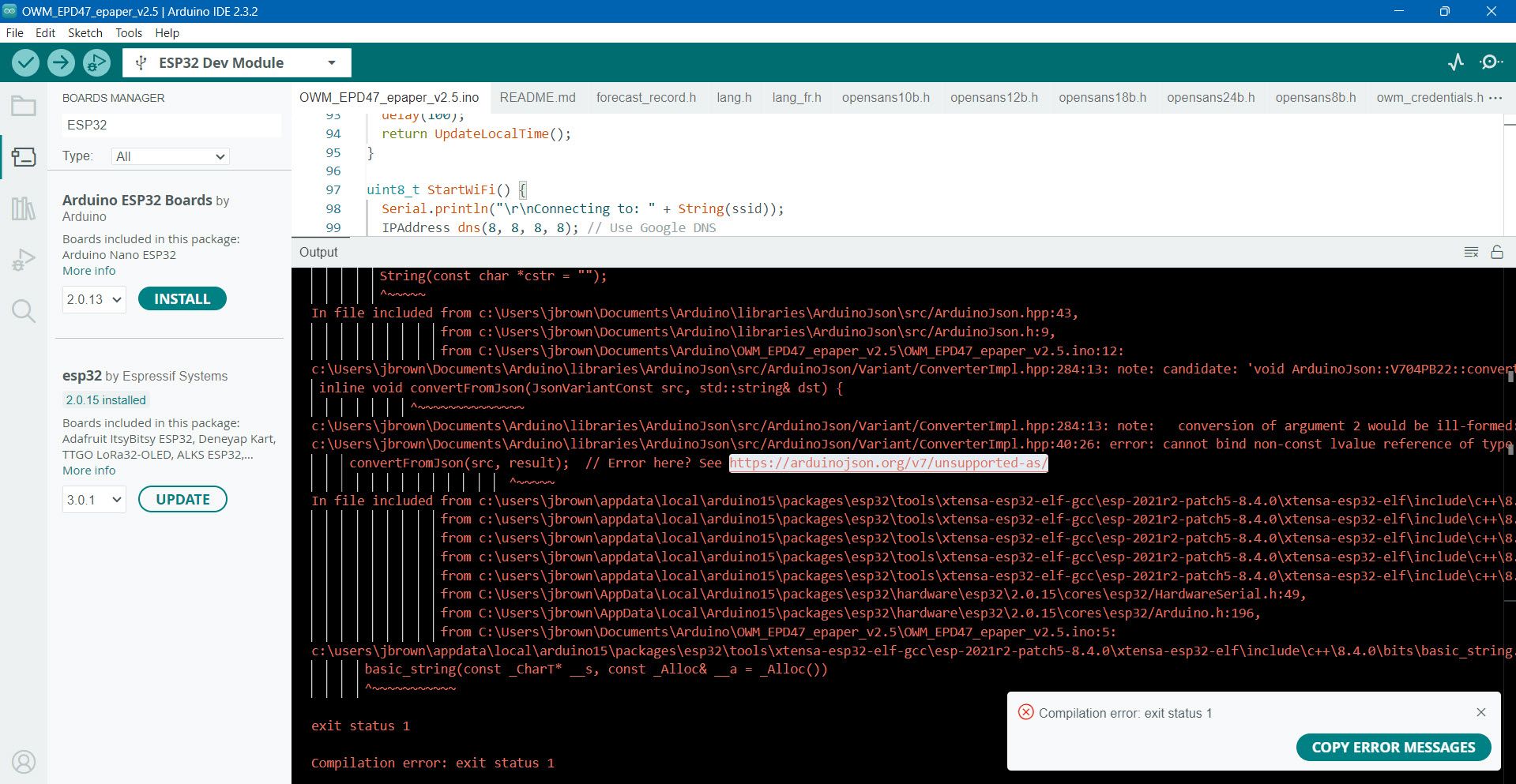
I also tried 2.0.17 same error.
-
@jimbrown-net OK...we're getting somewhere!
There are at least 2 arduinojson libraries, with SLIGHTLY different names because there was a huge update to the json process.
Both will work for now, but you must be sure that the LilyGO sketch uses 'which one' and your libraies contain that one.
I had to delete all Arduinojsons and startover, with only one,#include <Arduino_JSON.h>My recent nixie NTP clock project
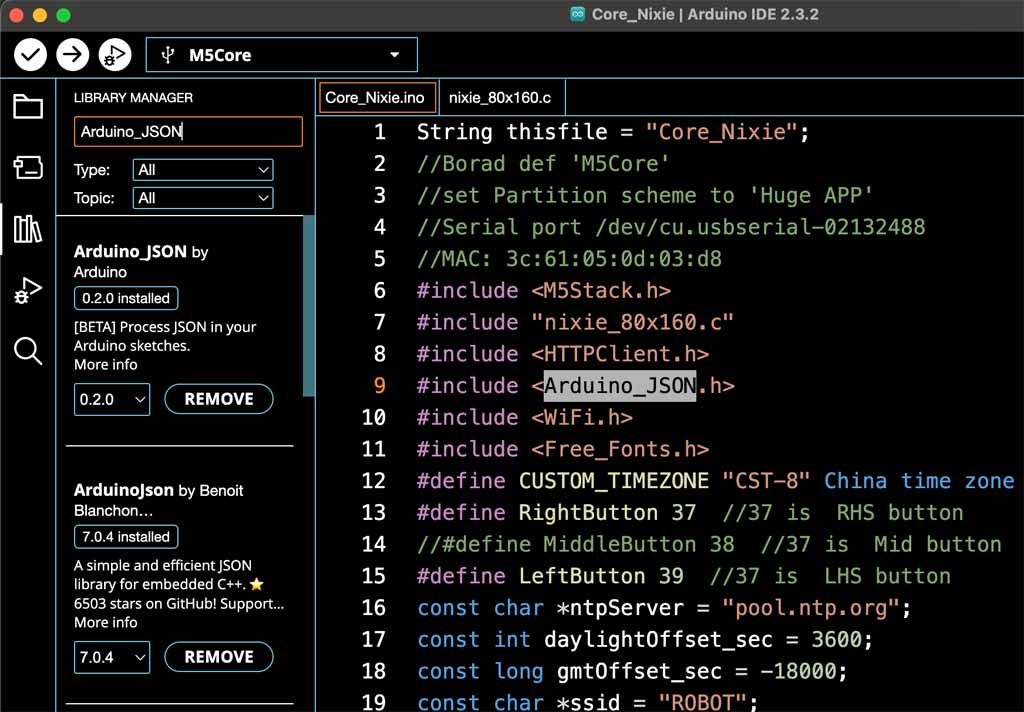
Your project looks like Blanchon, so go with that one ONLY
Try and see!
-Terry -
@teastain2 Thank you, I included that one only and get this error: Compilation error: 'DynamicJsonDocument' was not declared in this scope
//#include <ArduinoJson.h> // https://github.com/bblanchon/ArduinoJson #include <Arduino_JSON.h> // In-built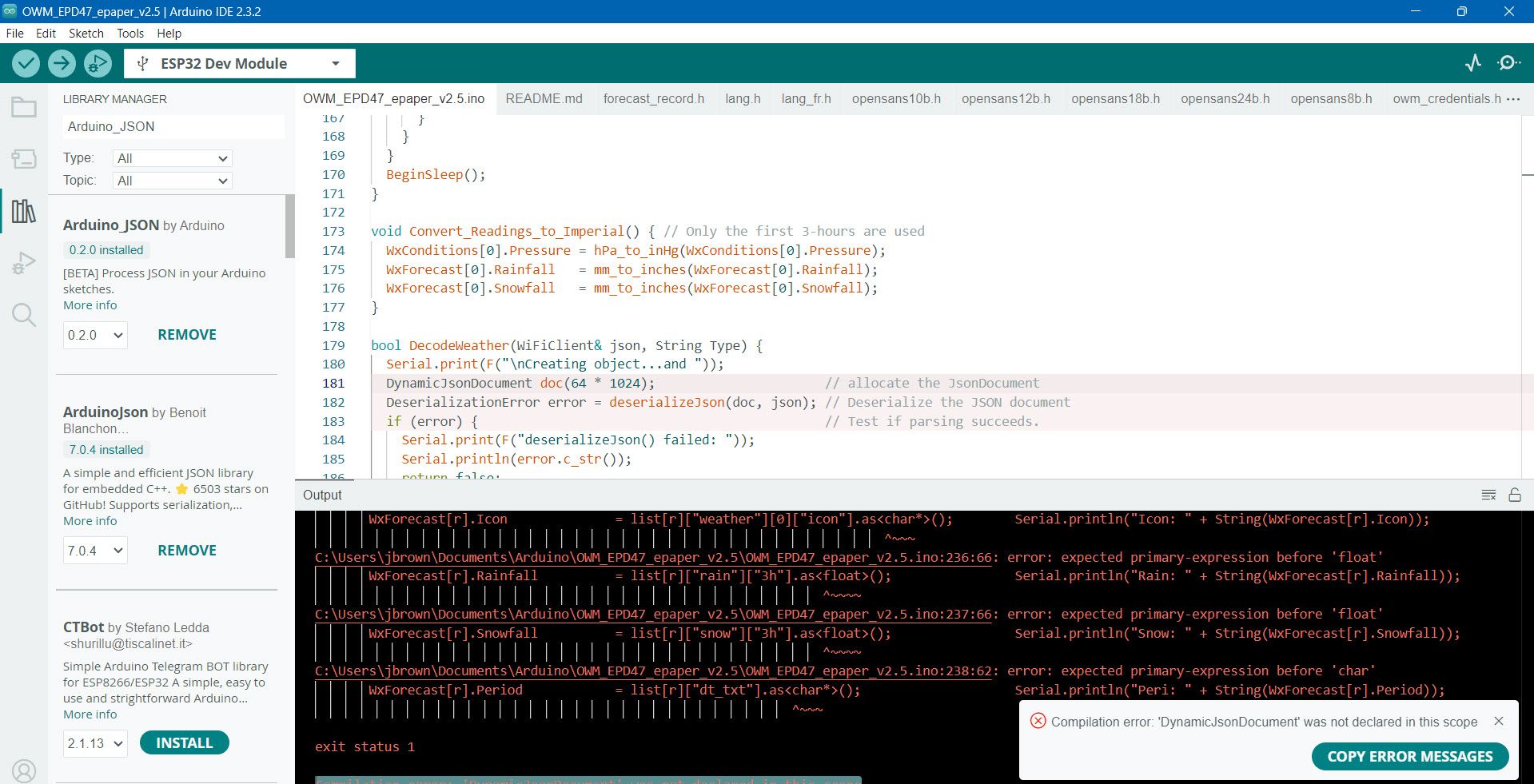
Thoughts? I just used this github project: https://github.com/Xinyuan-LilyGO/LilyGo-EPD-4-7-OWM-Weather-Display from LilyGo
-
@jimbrown-net You are going to have to use his library, sadly:
#include <ArduinoJson.h> // https://github.com/bblanchon/ArduinoJsonYou can put it back in the sketch but #include it in "" rather than <>.
#include "ArduinoJson.h" // https://github.com/bblanchon/ArduinoJsonand put the library in the sketch folder.
The "" make it use the most local library, not the generic global one.
Fun. eh? -
@teastain2 what about the following error: https://arduinojson.org/v7/unsupported-as/
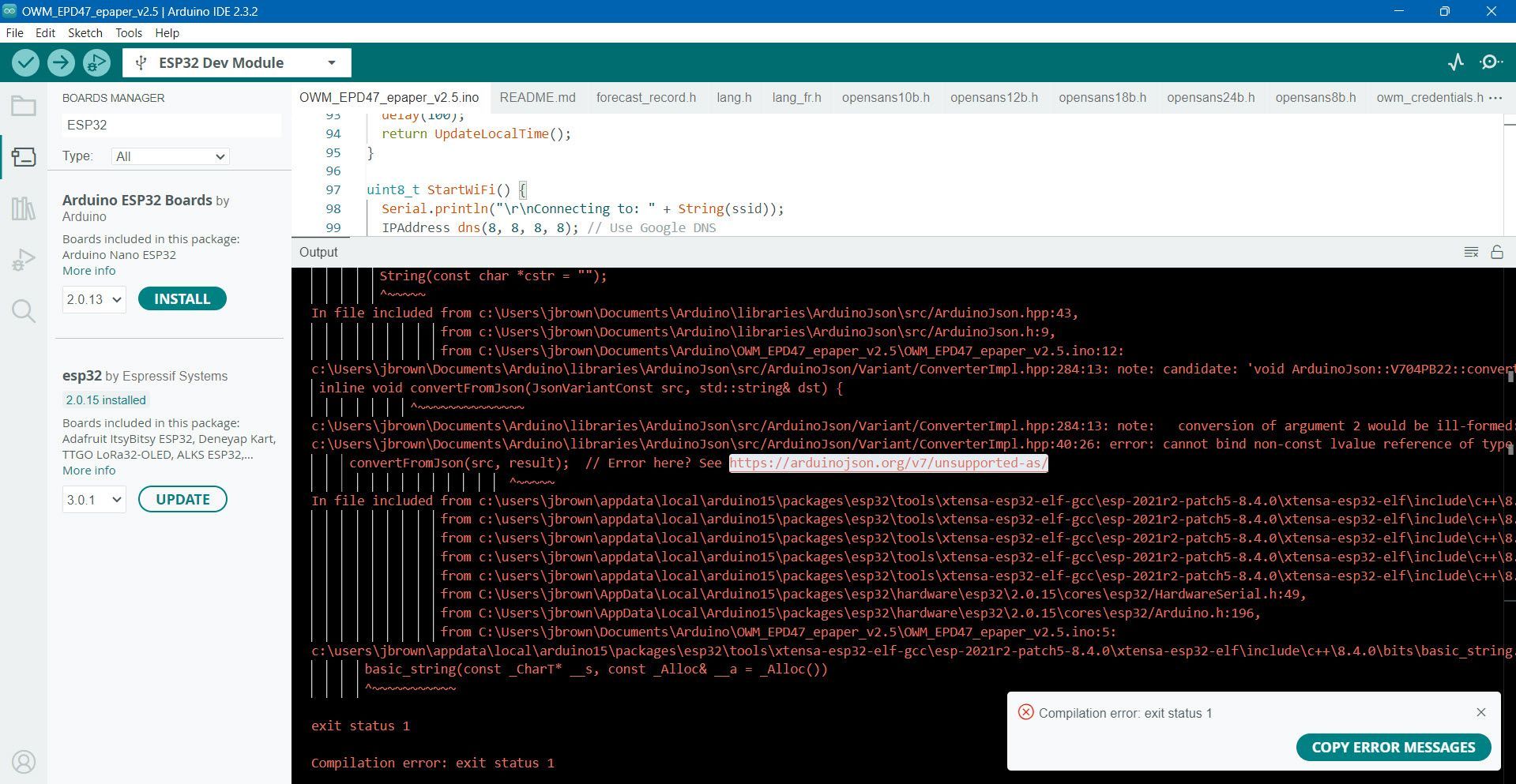
-
@teastain2 Changed to #include "ArduinoJson.h" // https://github.com/bblanchon/ArduinoJson
Still get the same error
convertFromJson(src, result); // Error here? See https://arduinojson.org/v7/unsupported-as/
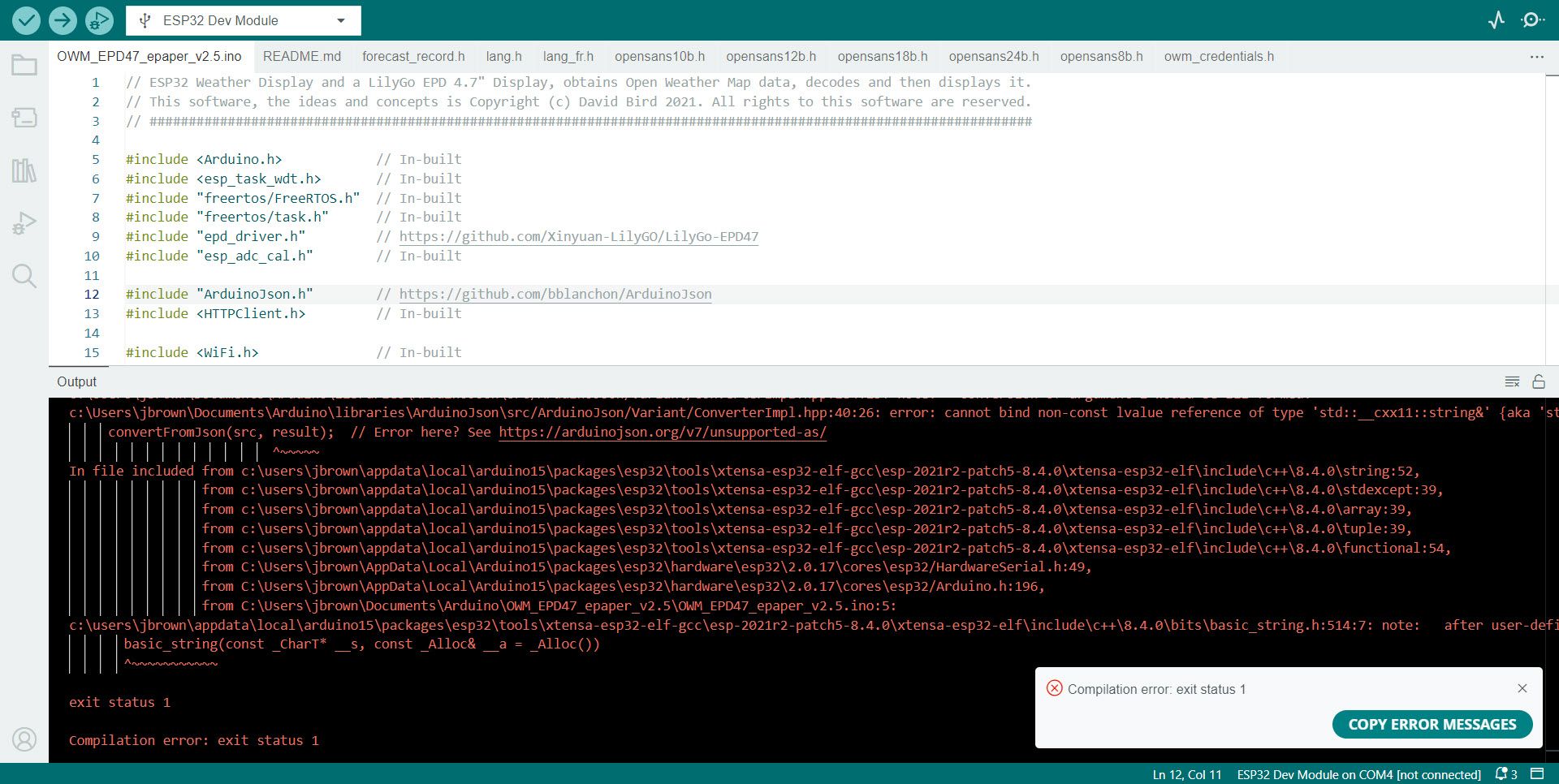
Please Advise
-
@jimbrown-net I do not have a E-Paper, but I could try to compile it?
Stay tuned -
@teastain2 Well, as you may know the weather sketch is no longer supported.
I ran into the same issues with ArduinoJson as you did!
The LilyGO GitHub site 'button' demo compiled without difficulty.
You should ask them why they show the great weather app on their website, but it is remove b/c copyright?
You can raise am #Issue here:
https://github.com/Xinyuan-LilyGO/LilyGo-EPD47/issues
lots of other people complained.
Try scanning the issues for a solution and request help from lewisxhe.
sorry I could not help!
-Terry -
@teastain2 So I was able to compile. fix was to use https://github.com/bblanchon/ArduinoJson/tree/6.x Version: 6.17.3
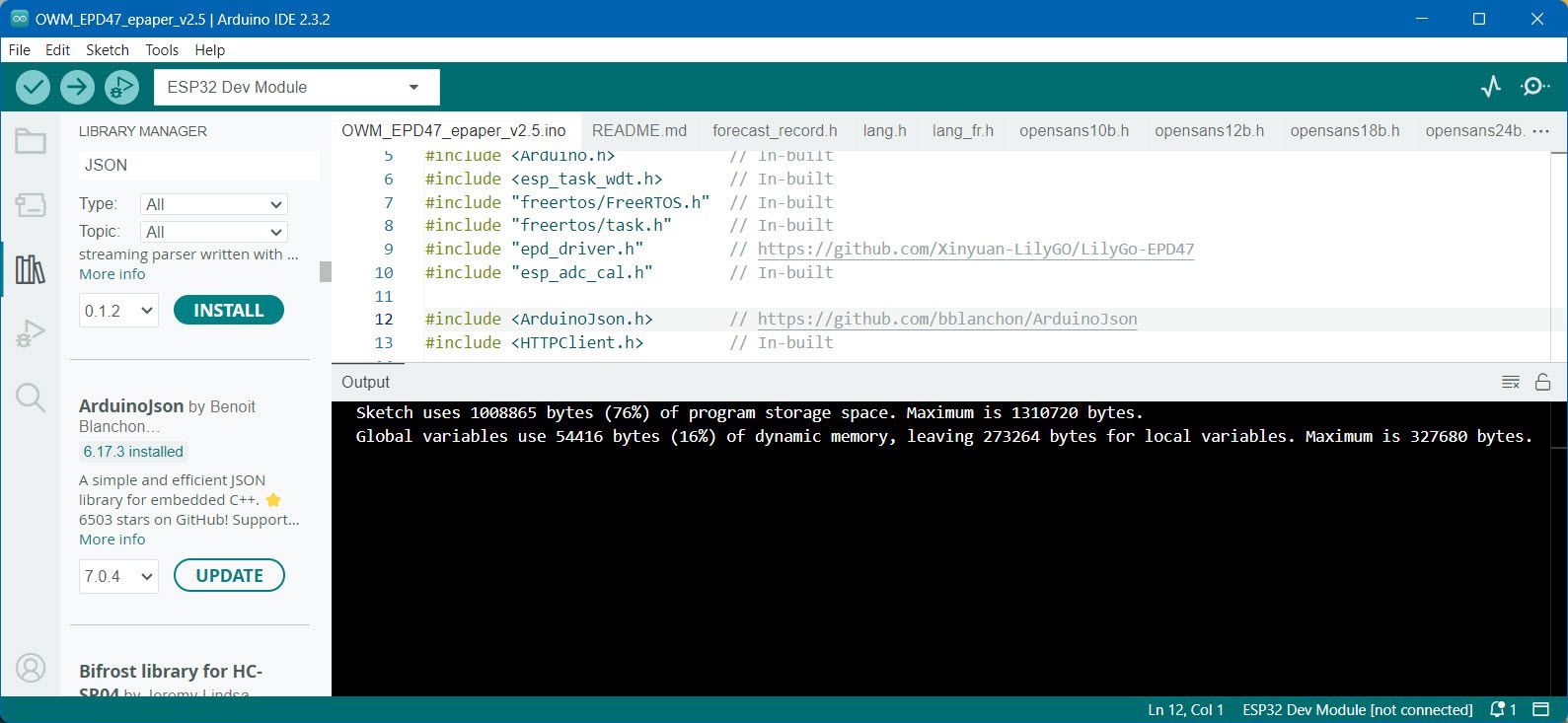
-
@jimbrown-net Niiice!