Lilygo T4-S3 is not working
-
T4-S3 I can not compile any sample files. 1000 of errors
It is not working on Arduino
It is not working on Visual studio.
How can I get something to work with lilygo t4 S3? -
@jpz Can you try a simple serial monitor in Arduino IDE and see what happens?
Set board type as ESP32S3 Dev Module in Tool and in Tools menu set "USB CDC on boot to "Enabled"
Let me know!//words preceded by "//"" are comments and are not executed //Set the Arduino Tools menu to "USB CDC on boot "enabled'" bool ticktock; //declare ticktock as a boolean flag void setup() { //runs once on start up Serial.begin(115200); //open the serial port for USB cable delay(500); } void loop() { //runs in circles! ticktock = !ticktock; //every pass through reverse the flag if (ticktock) { //test current value of the ticktock flag Serial.println("tick"); } else { //prints one or the other to the USB port Serial.println("tock"); } delay(1000); //wait for a second and run again! }-Terry
-
-
@ohiojoe Were you able to get the test code that I posted to run?
-
@teastain2 yes it loads on my T4-S3 2.41” Amoled board. I am using Arduino IDE 2.3.2 on my Mac Mini M1
I have a to do the two button press and release each time I want to upload new code. I read your Setup text and you were able to upload without having to press buttons. You were using IDE 2.1.1? I usually have to press the Reset button to activate the new code and see the Serial Monitor output.
BTW, is there a way to have a separate window open for the Serial Monitor, like in version 1.8.19??
Thanks for your input.
-
@ohiojoe I am noticing the two button thing is required now, I still searching to find out why!
You can set up a 'New Sketch' and put it where you want!
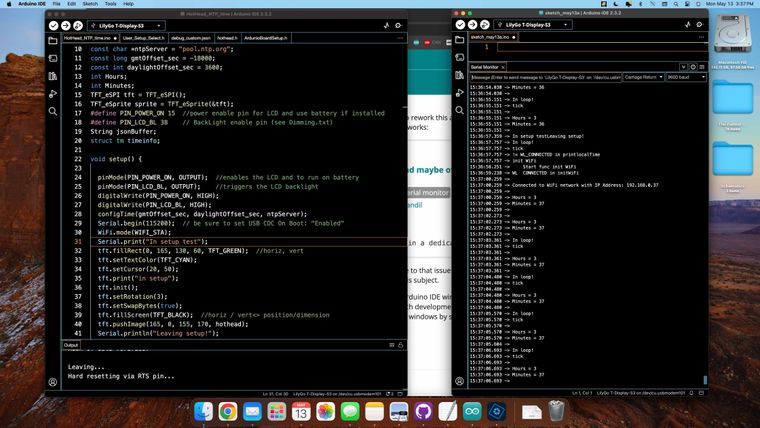
-Terry -
@teastain2 Thanks for the idea of opening a new sketch! That helps a lot.
I have a friend using the same board on his Win 11 laptop. He doesn't have to do the two button press to upload. I have to and then press Rst button for the display/code to start. We are working on a GPS display using Sparkfun GPS Breakout board XA1110 with Qwiic ports. I had to add some of the Sparkfun GPS code to our GPS code for the T4-S3 to 'see' the GPS.
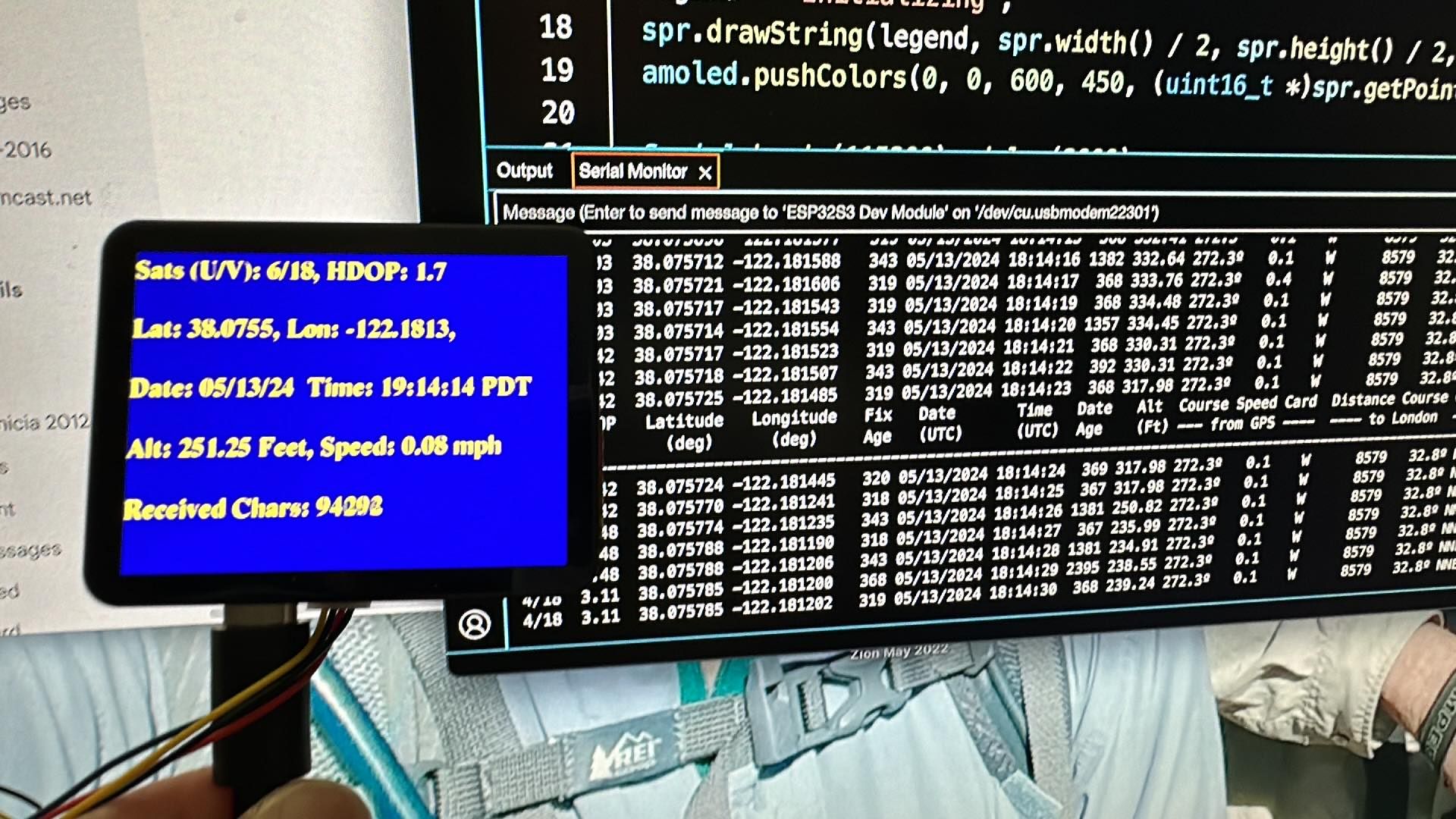
-
@ohiojoe Nice Work!