T18_3.0 - How to start ?
-
The product seems to be good, but instructions on how to start programming are missing. I found drivers for Window 10, but I don't know how to get the first C / C ++ Code in. Can I program it with Arduino IDE ? How to do it ? No download available.
-
@yakuzja Yes, this product uses the ESP32 main chip, and most of the sample programs under the Arduino ESP32 framework can be used.
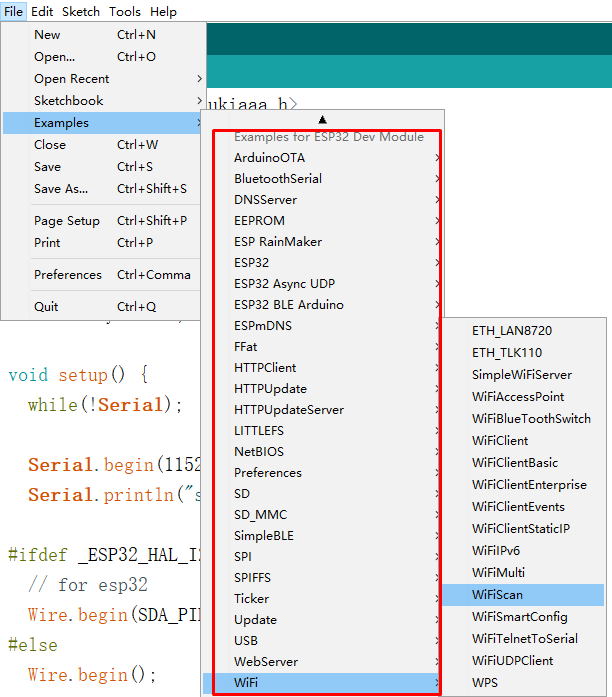
-
@yakuzja If you want to use the OLED function, just add this library https://github.com/ThingPulse/esp8266-oled-ssd1306. There are also many sample programs. The OLED I2C pin of the product is SDA: 21, SCL: 22
-
Thx.
I have not add:
https://raw.githubusercontent.com/espressif/arduino-esp32/gh-pages/package_esp32_dev_index.json
https://dl.espressif.com/dl/package_esp32_index.json
http://arduino.esp8266.com/stable/package_esp8266com_index.jsonNot go to >>> Tools >>> Board: >>> Boards Manager... and then to install esp32 by Espressif System packet. T18_3.0 20190410 ESP32-WROVER-B ESPRESSIF
-
@yakuzja There are two ways to get started quickly
- Use the Arduino IDE and install the ESP32 support package.
- Use the VSCODE PIO plug-in, this plug-in can automatically configure the environment for you, the compilation speed is relatively fast, and it also supports Arduino functions and libraries